Construction budget management software that helps your project team manage project finances to increase profits and reduce costs.
Get complete visibility into all committed costs and change orders. Easily set up your budget and track actual costs against it. Get relevant, timely, and accurate information on budget and cost estimates to respond to change orders and issues before it’s too late. Compare estimated costs and convert planned expenses into actual ones within a single click.
Large projects take time, and prices can change quickly due to duration. As your budget is constantly updated, see how costs affect your projected profits to avoid unexpected cost increases or jeopardizing your healthy profit margin. Ensure you get paid on time and keep your construction costs within the budget with construction budget management software.
Track the financial status of all projects and make smart decisions based on up-to-date, real-time data using Bauwise’s robust construction budget software. With data flowing from multiple sources into your budget, you clearly understand your costs and control budgets across one or multiple construction projects. View the financial status of any project with one click without creating a report.
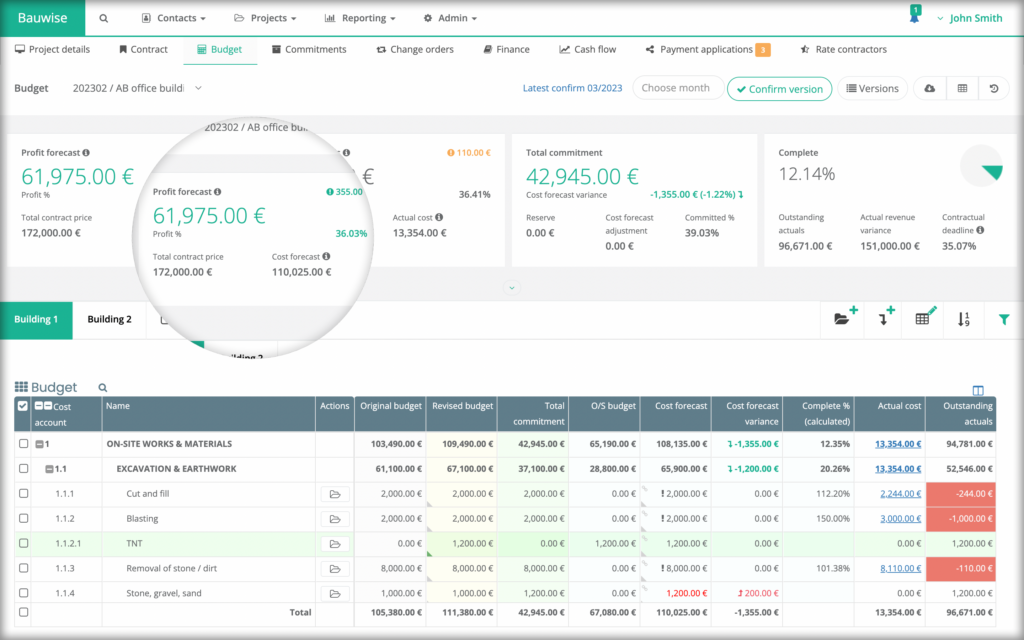
Create project budgets based on your company’s job cost structure and compare project performance against estimated revenues and costs. With a robust work breakdown structure, you can organize, label, and report on financial data as the project requires. Discover your project’s financial status with one click—there is no need for detailed reports.
Easily break budgets down into custom cost codes.
Drill down to the job level and see which jobs made a profit and which didn’t.
Know on the job cost line unit and quantity level how much was estimated and what was the actual outcome.
See by category or cost code level where you met your planned budget and how much profit you’ve made.
Track the cost of each job and find out the total cost of your construction quickly.
Give access to other team members, providing insight into the project’s financial status.
With Bauwise’s construction budget management software, you can ensure that each project budget is up to date, allowing you to focus on the project itself. You can also keep track of all your spending and understand what is driving your costs. You can see what costs have commitments and how much is left to spend to complete your project.
Track and manage expenses to meet budget limits.
Track materials, equipment, and supplies that you purchase for your construction projects.
Enter ongoing bills and invoices into your budget to see the projected cost remaining to complete the job.
Quickly create purchase orders and enter dealer invoices – all in one clean and simple dashboard.
As your budget continually updates, see how costs affect your projected profit.
Also, check out our construction cost management software features.
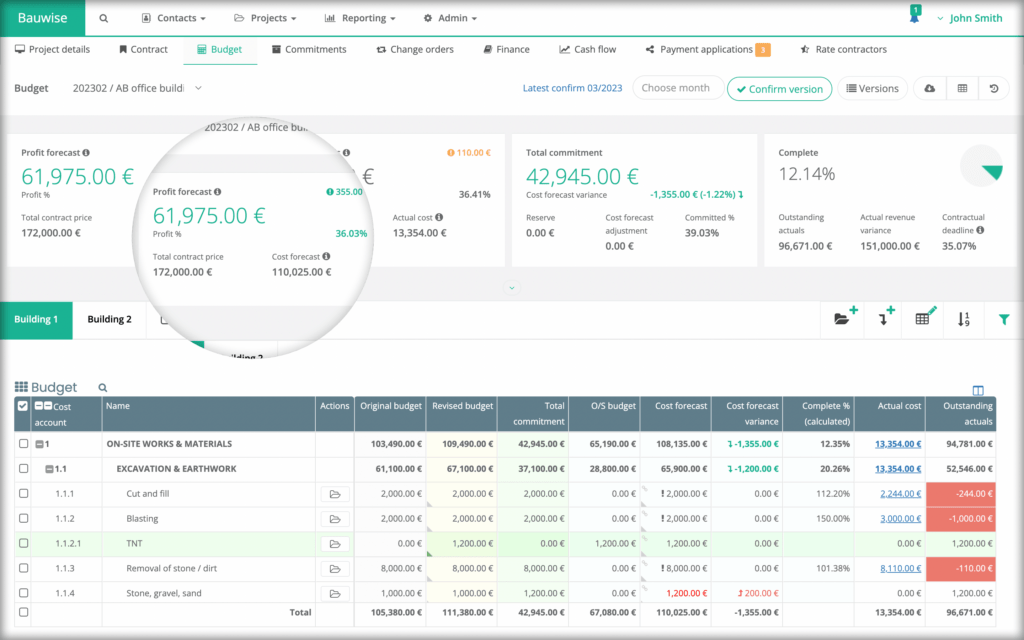
Forecasting solutions will help protect your bottom line and understand costs throughout the project lifecycle so you can stay ahead of any changes that may occur. Ensure your forecasts are precise and make better financial decisions. Stay on top of your project’s directions with our forecasting features.
Consolidate all costs, contracts, and change orders automatically.
Review actual costs, pending items, and estimated costs to keep the project on track.
Create detailed multi-line estimated cost records and distribute this data to schedules as needed.
Review and compare the original estimate to the current one.
As details change, go deeper into your budget data and allocate estimated costs to any line item in the project.
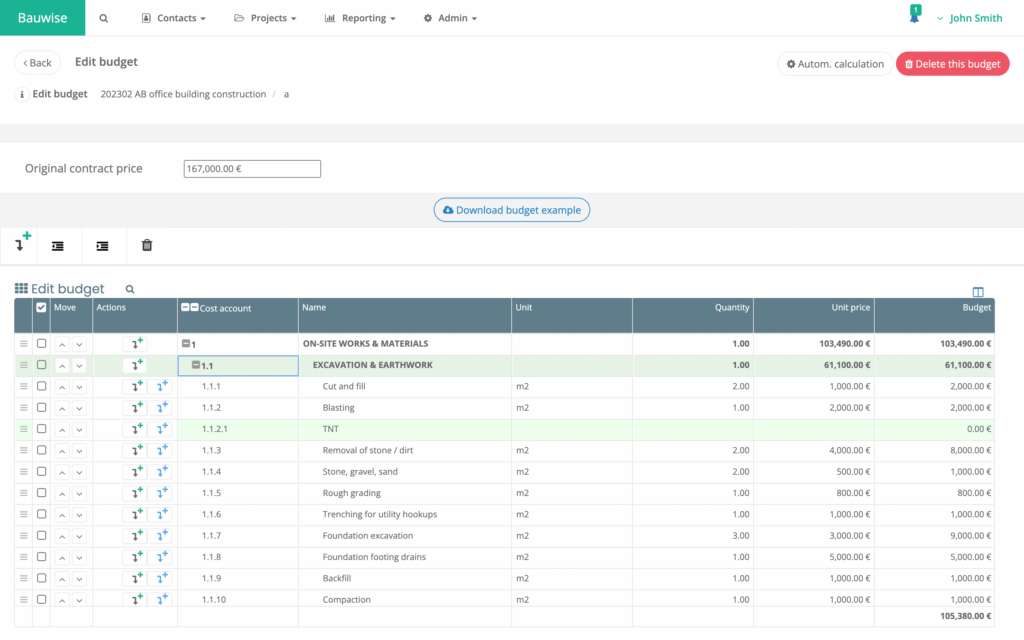
The construction budget software provides visibility into every project cost. You can view your construction budget by groups, cost accounts, funding sources, or work breakdown structure. Evaluate your project statistics and make sure your projects are making you money, not losing it.
Create custom budget structures that work with accounting systems.
Reorder, rename or create custom calculations in budget columns to display the most crucial budget information.
Bauwise automatically calculates totals and flags any items conflicting with your approved budget.
Create work budgets quickly and accurately with reusable cost items and cost groups. Add cost items and groups by selecting them from the cost catalog or creating new ones.
Check out our construction budget software.
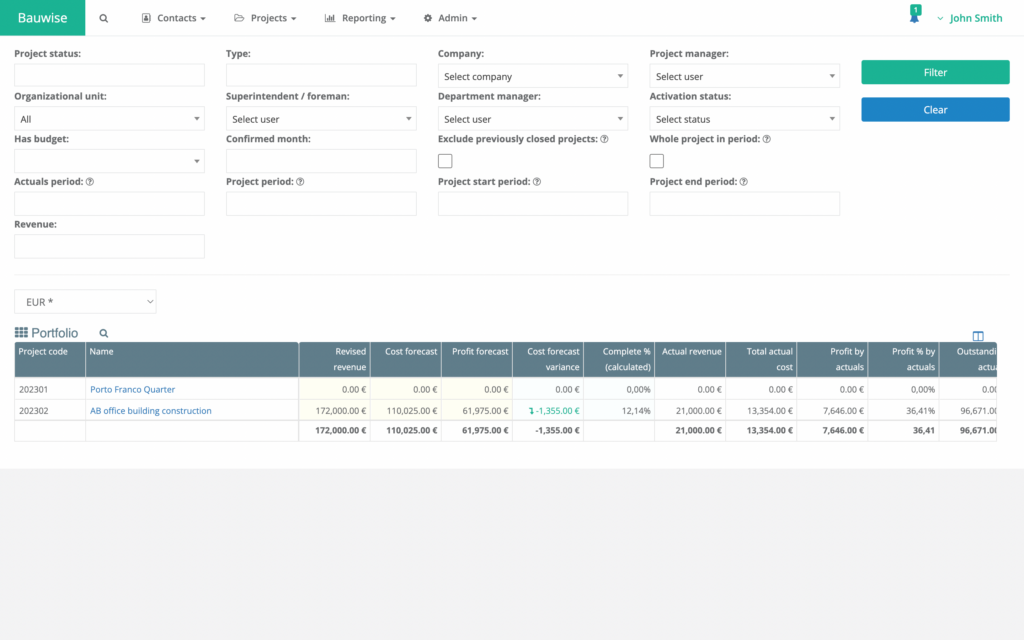
Understand how your projects perform with reporting tools and replace guesswork with facts-based business decisions. Reports provide valuable information about current profitability and potential problems that may arise, giving you the knowledge to proceed with your construction project.
Users can quickly and easily create reports directly from the budget and standardize these templates to continue as needed.
Get accurate information related to budget amounts, revisions, commitments, change orders, and amounts billed to date per category.
Stay up to date on project status anytime from anywhere and get automatic reminders on the latest updates immediately.
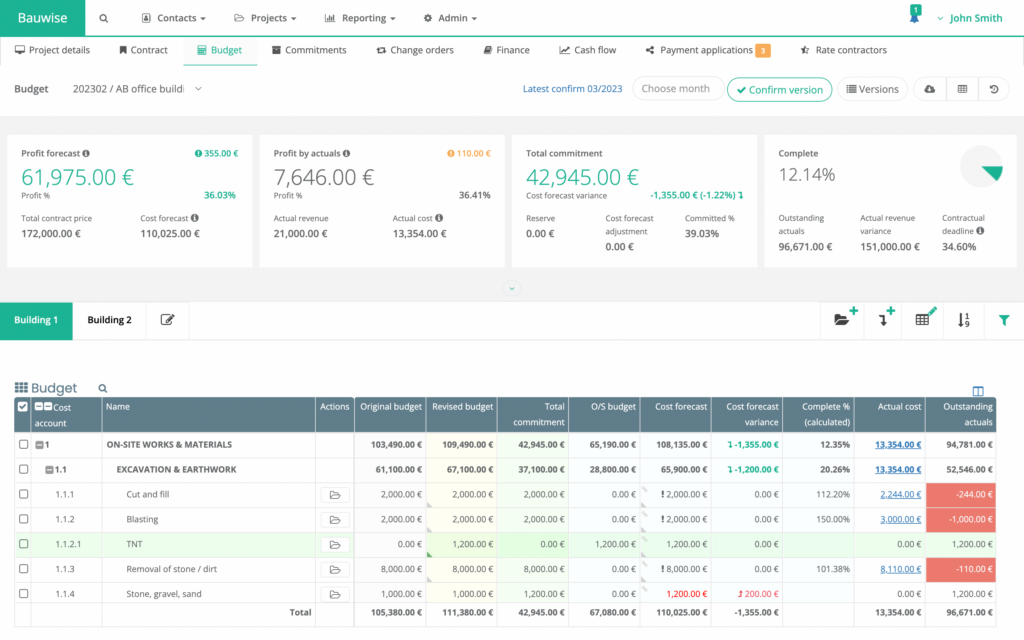
Automatically linking contracts and change orders to your budget allows you to manage your project budgets and forecasts efficiently. This makes it easy to review the financial performance of single or multiple projects.
Track your budget finances and forecast critical costs with real-time data while staying in sync with your accounting system.
Track costs, including labor and production data, against your budgets in real time.
Enter detailed forecasts and notes or create automatic monthly estimates for each line item.
Give your team an overview of your project’s financial status with detailed, configurable financial reports.
Check out our construction project management software.

Exceeding the agreed budget is inconvenient for you and your client, and the worst situation is when your client finds out about it only at the very end. Nobody likes to spend more than they thought they would, so keep your clients informed by tracking your budget and sharing it with them.
Improve collaboration with owners by bringing them onto the platform.
Control the permissions and allow owners to view, approve, or reject payment applications and accept or reject change orders.
Get financial reports of your projects and allow stakeholders to view the data as needed, from the summary level to the most granular detail.

Bauwise integrates with several modern ERP systems. With a few clicks, you can send all financial data from Bauwise to the accounting software. With accounting integration, job costs are automatically synced from accounting and give you an up-to-date picture whenever you want to see it. The goal is to save you time, reduce manual data entry, and improve your bottom line.
More than 10 000 projects managed by using Bauwise
Managing a construction budget requires careful planning, monitoring, and adapting. Here are some steps and best practices to effectively manage a construction budget:
Initial Budgeting: Break down the scope of work, estimating all costs. Include a contingency fund for unforeseen expenses (typically 5-10%).
Documentation: Maintain detailed records of all expenses. Consider using construction management software for tracking and forecasting.
Regular Monitoring: Conduct regular budget reviews and adjust based on actual expenses.
Change Orders: Have a straightforward, written process for any changes in the scope or materials, ensuring their budget impact is understood.
Risk Management: Identify and plan for potential risks.
Value Engineering: Seek alternatives that achieve the same objectives at a lower cost if over budget.
Cash Flow Management: Set precise payment schedules with subcontractors and clients. Plan for retainage, if applicable.
Communication: Ensure all stakeholders know the budget status and any changes.
Competent Personnel: Employ experienced individuals to manage finances and construction.
Review Past Projects: Use past projects to refine future budgeting practices.
Managing a construction budget involves careful planning, continuous monitoring, and adapting when necessary. It’s a dynamic process that requires attention to detail and a proactive approach to future projects.
Bauwise is widely regarded as the best construction budget management software. It provides comprehensive tools tailored for the construction industry, ensuring meticulous tracking, forecasting, and reporting of expenses. With its user-friendly interface and specialized features and tools, Bauwise makes managing construction budgets streamlined and efficient, helping project managers stay on top of their finances.
The terms “construction budget” and “project budget” are sometimes used interchangeably. Still, they can refer to different aspects of a project’s financial planning, especially in extensive and multifaceted projects. Here’s a breakdown of the differences:
1. Construction Budget:
Scope: Focuses primarily on the costs directly related to the physical construction of a project.
Components: Typically includes expenses like materials, labor, equipment rentals, subcontractor fees, and other costs directly tied to the building process.
Purpose: To guide the construction phase, ensuring the project remains within financial constraints during building.
2. Project Budget:
Scope: Encompasses all costs associated with a project, from inception to completion. This means it covers both construction-related costs and other peripheral costs.
Components: In addition to construction costs, a project budget will include expenses such as land acquisition, design, and engineering fees, administrative costs, legal fees, permits, inspection fees, project management fees, contingency reserves, post-construction outfitting, and any other expenses tied to the project lifecycle.
Purpose: Provides a holistic financial overview of the entire project, ensuring all aspects are accounted for and the project remains financially viable from start to finish.
In summary, while the construction budget zeroes in on the costs of physically building the project, the project budget paints a broader financial picture, encapsulating all costs from the project’s inception to its completion.
try now
The typical learning time is just two sessions, while our software can save you up to 4 workdays per month
We use cookies on our website to give you the most relevant experience by remembering your preferences and repeat visits. By clicking “Accept All”, you consent to the use of ALL the cookies.