
8 Ways to Create a More Sustainable Construction Site
The construction industry is responsible for a substantial share of global carbon emissions, driving climate change and resource depletion. According to the World Economic Forum,
Automate data flow between your ERP or accounting software and Bauwise. When integrated, construction-related invoices flow directly into Bauwise for approval and return to the ERP or accounting software enriched with data — cost allocations, budget lines, and approver info — no double work required. Any updates made in Bauwise reflect in the ERP or accounting, ensuring accuracy and consistency. When transactions post in your system, Bauwise records actuals in real time, keeping project financials fully aligned.

Bauwise helps construction teams automate data flow — to improve cost control, streamline workflows, and deliver on budget.
Construction project profitability
Construction Projects
Of Construction Budgets

Keep your project and ERP/accounting data aligned with automatic two-way synchronization. Eliminate manual updates and ensure real-time accuracy across platforms with consistent, reliable data transfer.

Integrating Bauwise with your ERP/accounting software allows for an automatic influx of invoices into the Bauwise system — directly from and to your software — streamlining approval and processing. Reduce admin work and increase traceability.

Send pre-filled data enriched with project-specific details from Bauwise to your ERP or accounting software, improving cost allocation, financial clarity, and reporting. The data synchronization process ensures accurate General Ledger (GL) coding and reporting, while also reducing manual entry errors.

Sync clients, vendors, subcontractors, and other contacts across platforms to maintain consistent communication and a unified contact list. Once you start importing invoices, the contact list gets updated with the company or supplier name and associated registration number. With every inbound invoice, Bauwise automatically validates and records the received info, updating the existing list.

Tailor integration settings to fit your company’s structure and workflows through custom integrations. Ensure the sync works precisely the way your teams need it with customization possibilities aligned with your operational processes.
Syncs financial data across platforms, eliminating double entries and data-related errors. Integrate your ERP or accounting software — personalize the experience with selected add-ons and Bauwise optional features.
Microsoft Dynamics 365 Business Central is an integrated, cloud-based ERP that connects and automates financial, sales, service, and operational processes.
SAP is an ERP software system that integrates and automates finance, supply chain, and sales, into a single, unified system.
QuickBooks by Intuit is accounting software that helps manage finances by automating tasks like invoicing, tracking income and expenses, paying bills, and creating financial reports.
Sage is a suite of EPR software solutions that integrate and automate core business operations, such as accounting, inventory, supply chain management, and CRM.
Procountor ERP is a cloud-based electronic financial management software solution used for managing accounting, invoicing, payroll, financial planning, and reporting.
Synchronizes project, supplier, and invoice data between Bauwise and Odoo ERP. Enables bi-directional flow of invoices, budgets, and transactions to keep financials aligned across systems.
Connects Bauwise with Standard Books by Excellent ERP to synchronize financial data. Allows you to import transactions and supplier data, ensuring financial records are always aligned and up to date.
Connects SAF by Sysdec ERP with Bauwise to sync project-related transactions and master data. Ensures up-to-date cost and income data for reporting and analysis.
Imports e-invoice XML files, purchase invoices, and supplier records into Bauwise. Supports integration with government or sector-specific invoicing platforms.
Connects Bauwise with Fitekin’s digital invoice platform, enabling automated forwarding of purchase invoices for approval in Bauwise. Enhances compliance with e-invoice standards and centralizes financial workflows.
Imports purchase invoices from Finbite directly into Bauwise for approval and processing. Ensures invoice data arrives in standardized e-invoice format, reducing manual entry and errors.
This feature enables real-time lookup of company data by name or registration number. It automatically fills in supplier/client details when adding a new company in Bauwise, saving time and improving accuracy.
Managing €10B+ in Construction Budgets with Bauwise








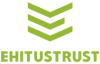





















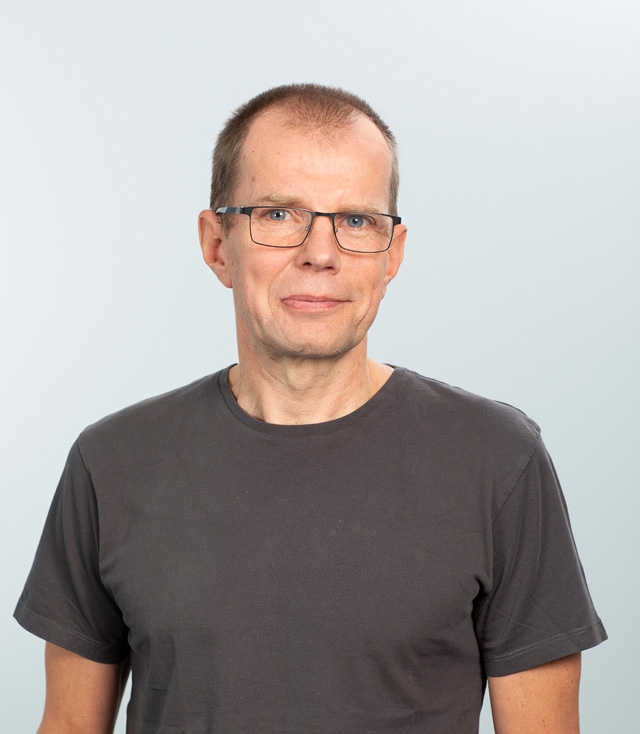




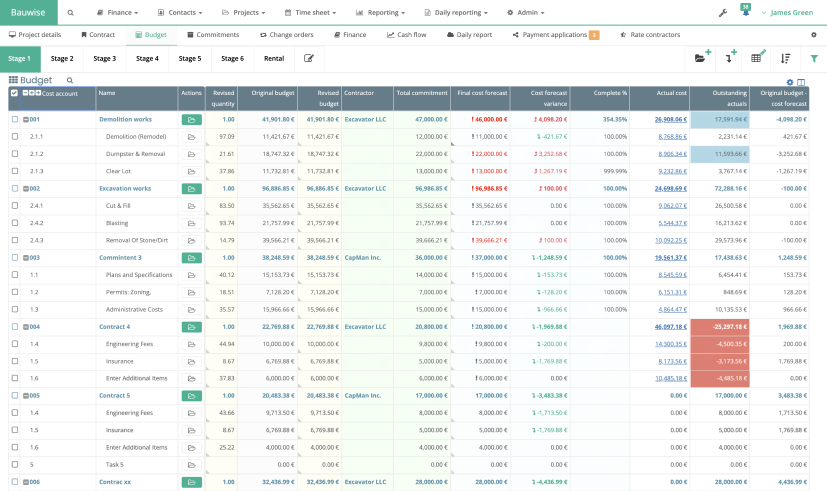
Allocate budget based on construction stages or buildings. Track Forecast to Complete (FTC) and Estimate at Completion (EAC). Control budgets through versions and approval locks. Forecast profitability, manage accruals, and sync financial data with integrated accounting or ERP software.
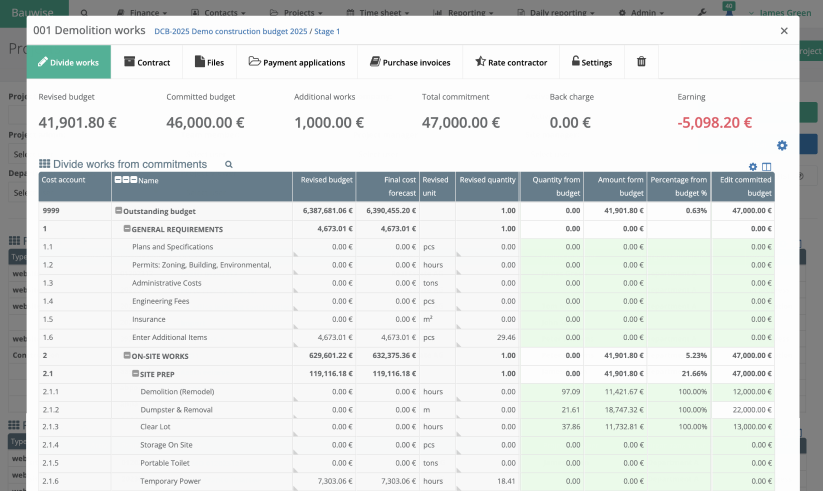
Automate commitments — create purchase orders (PO) and subcontractor contracts directly from budget lines. Manage scope changes, variations, and back charges from Applications for Payment (AfP) in real time. Track actuals, advances, and accruals at every stage. Allocate contingency reserves, forecast accurately, and centralize all vendor data for better procurement decisions.
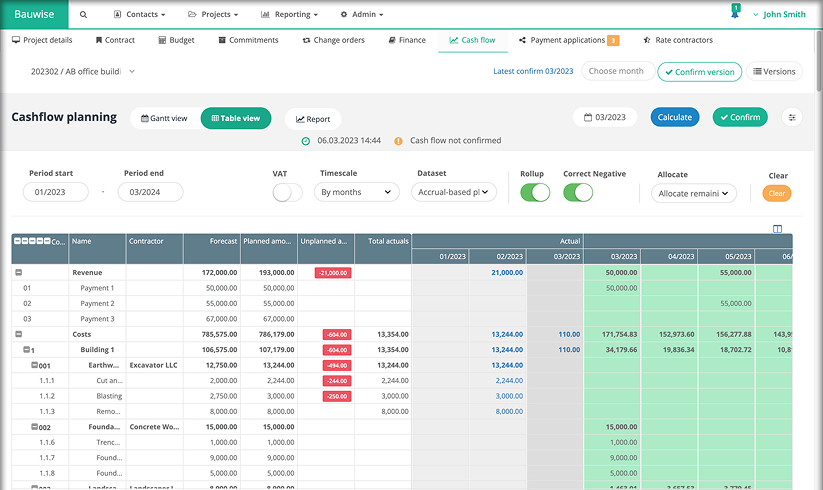
Get a structured, automated framework to plan, forecast, and monitor construction cash flow across all project stages. Generate cash flow forecasting baselines with one click, fill past periods with actual cost and revenue data, and align projections with the project’s Cost-at-Completion (CAC). Refine future forecasts, adjust monthly distributions, and manage approvals through version-controlled tracking.
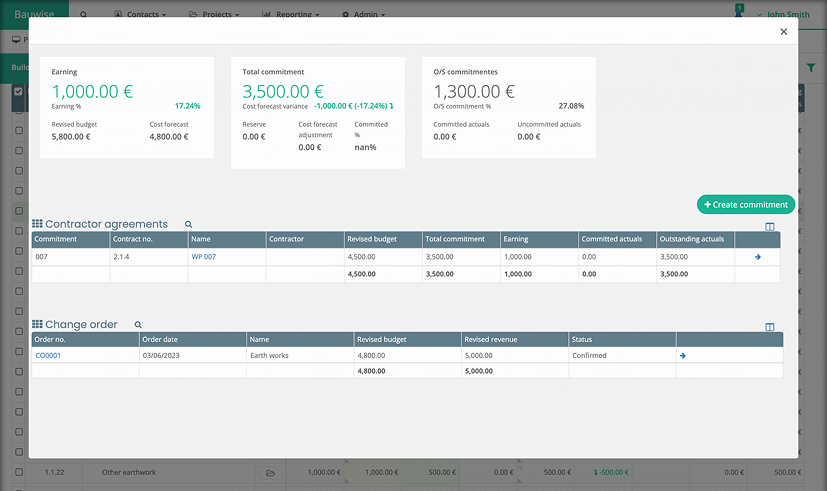
Track, review, and approve construction project scope changes. Submit change order requests with attachments, automatically calculate their impact on project cost, and adjust budgets upon approval. Maintain versioned audit trails and status tracking to ensure compliance, transparency, and project continuity.
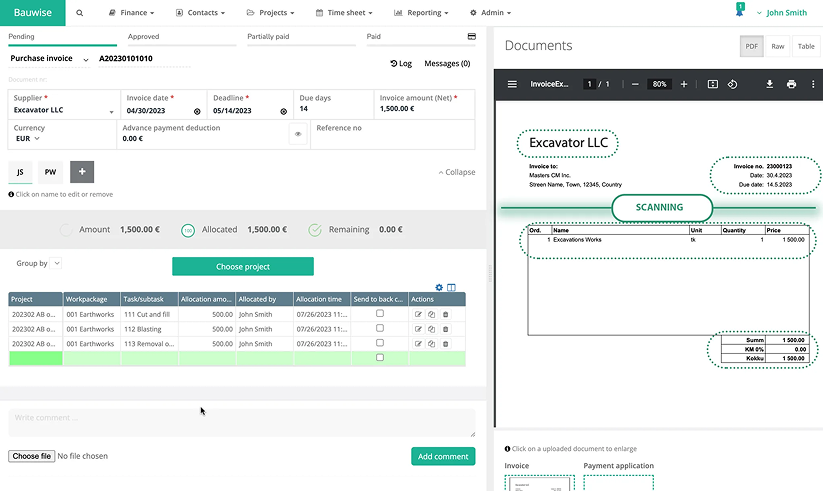
Automate purchase invoice processing with AI-powered data extraction, pre-defined approval workflows and unique invoice allocations. Link invoices directly to purchase orders (PO), contracts or Applications for Payments (AfPs). Manage consolidated invoices for multiple projects between different teams. Meet governance standards, and comply with internal financial policies.
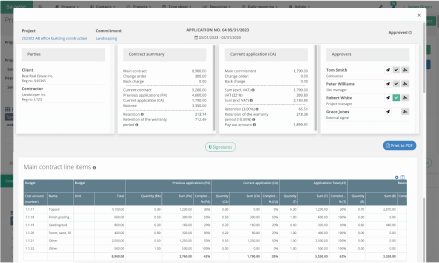
Accelerate month-end reporting between Contractors and Subcontractors by streamlining the Applications for Payment process into a structured, auditable workflows. Initiate change orders and track progress, apply retentions and back charges with full compliance. A dedicated Subcontractor portal, automated notifications, and digital validation keep all parties aligned, while approved Applications for Payment instantly update budgets, commitments, and Estimate At Completion (EAC).
try now
The typical learning time is just two sessions, while our software can save you up to 4 workdays per month

Bauwise equips construction CEOs with an automated cost management tool to maintain financial control, efficiency, and profitability across expanding portfolios. The cost management software links budgets, forecasts, contracts, and purchase orders in one system, enforcing approval workflows that preserve budget integrity and accuracy. Chief Executive Officers gain real-time visibility into consolidated portfolio performance, safeguarding project continuity, automating reporting, and simplifying construction portfolio management.

Bauwise provides an automated cost management solution for construction CFOs to obtain timely, verified financial data for cash flow and refinancing decisions. The software consolidates construction budgets, contracts, purchase orders, change orders, invoices, and Applications for Payment into a unified data source, ensuring all figures are validated, traceable, and audit-ready before reaching financial statements. Chief Financial Officers can track contingency budgets and risk reserves, gain visibility into liquidity, flag budget overruns early, and forecast portfolio-level cash flow.

Bauwise helps Construction Managers and Division Managers ensure all construction project costs are reported and accounted for, using an automated construction cost management tool. The software tracks linked budgets, contracts, purchase orders, and change orders, so every commitment is recorded, allocated, and tied to the correct project and cost code. Construction and Division Managers can leverage automated purchase invoice and Application for Payment validation rules with audit trails, compare planned versus actual costs in real time, and monitor division-level performance across projects.

Bauwise supports Construction Quantity Surveyors with an automated cost management solution to plan and manage full cycle construction costs — from forecasting and tendering to variation valuations and reporting. The software reconciles interim valuations, change orders, and actual costs in real time, updating forecasts and Estimate at Completion (EAC) automatically once costs are approved. It generates RFQs and tender packages, standardizes bids formats, and applies approval workflows. Links approved variations to their related contracts and cost codes, calculating their budget, commitments and EAC impact.
We’ve got your questions covered. If you can’t find the answer you’re looking for below, feel free to contact us.
The short answer is yes. Our team has a lot of experience with different integrations. Reach out to us, and let’s look at the options.
Yes, you can. Just contact the Bauwise team, and we will help you get started.

The construction industry is responsible for a substantial share of global carbon emissions, driving climate change and resource depletion. According to the World Economic Forum,

The world of construction is complex and intricate, filled with considerations that stretch far beyond mere bricks and mortar. The diverse costs involved are among
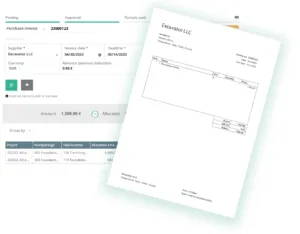
In the construction line, you likely process hundreds of invoices throughout the lifespan of a single project, not to mention thousands across your entire organization

We use cookies on our website to give you the most relevant experience by remembering your preferences and repeat visits. By clicking “Accept All”, you consent to the use of ALL the cookies.