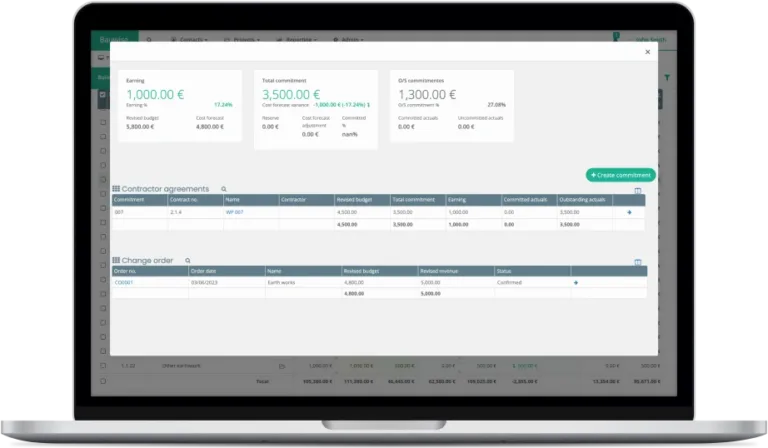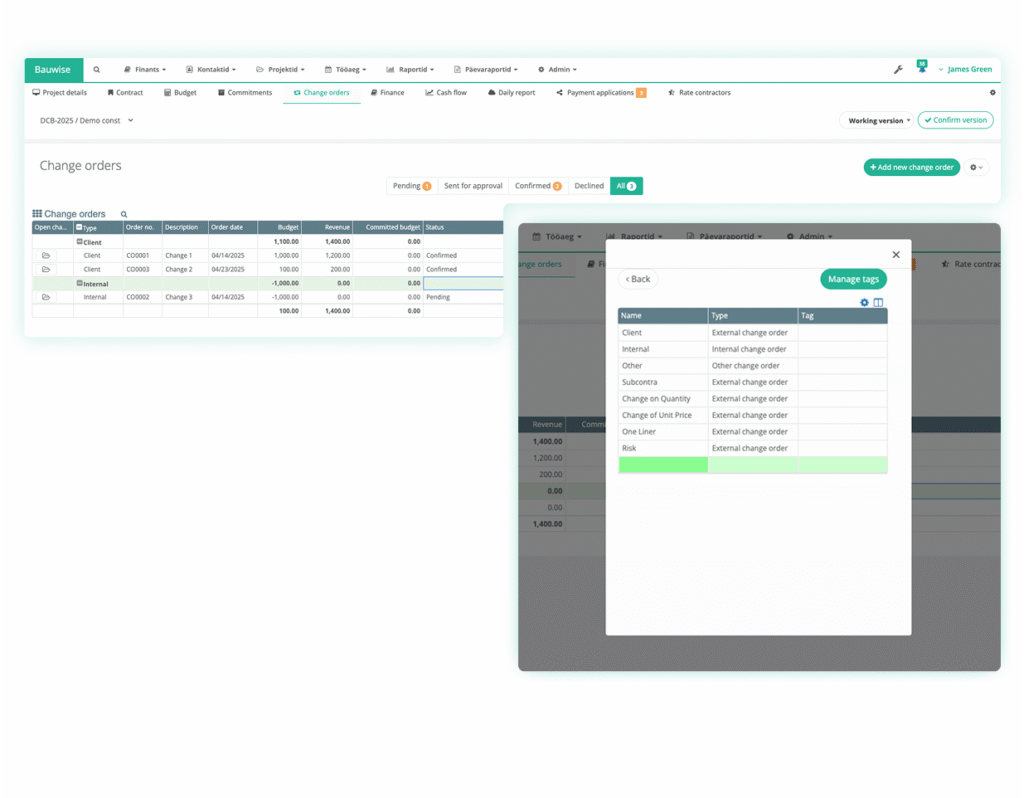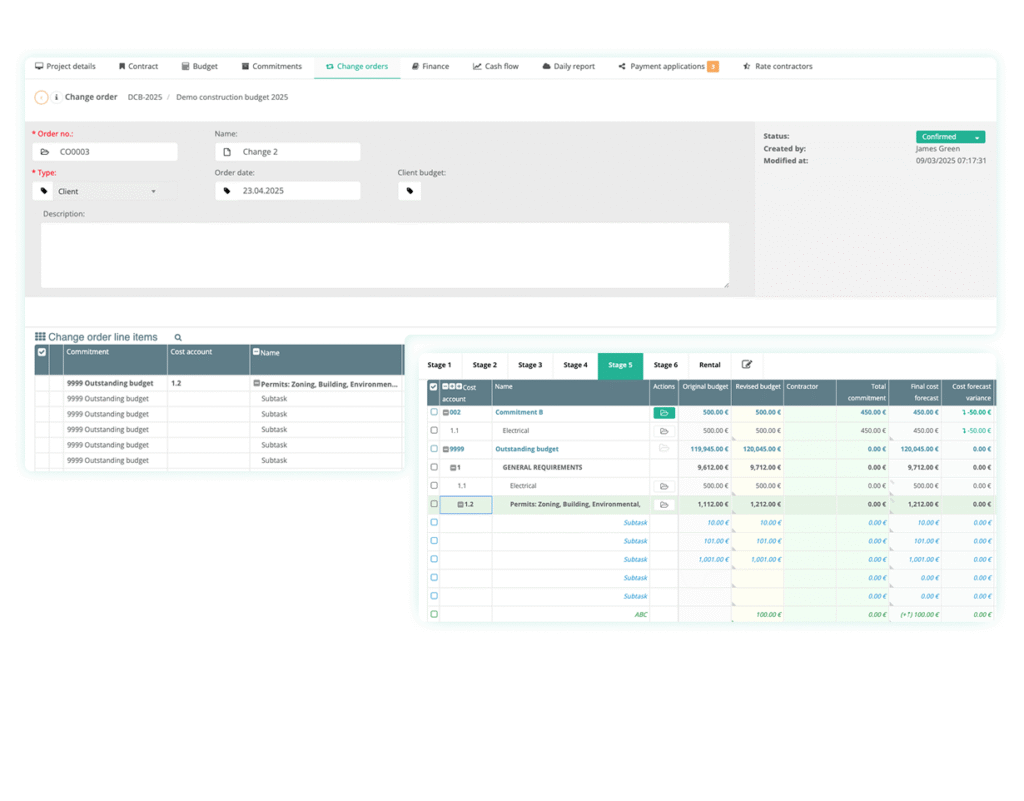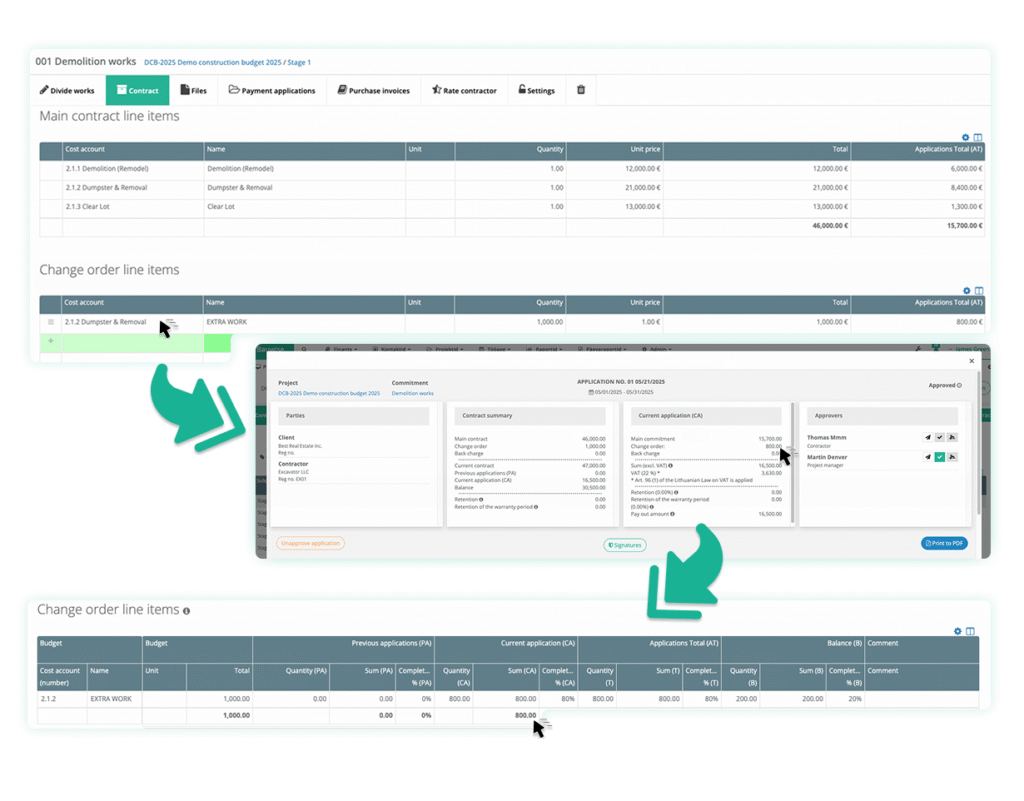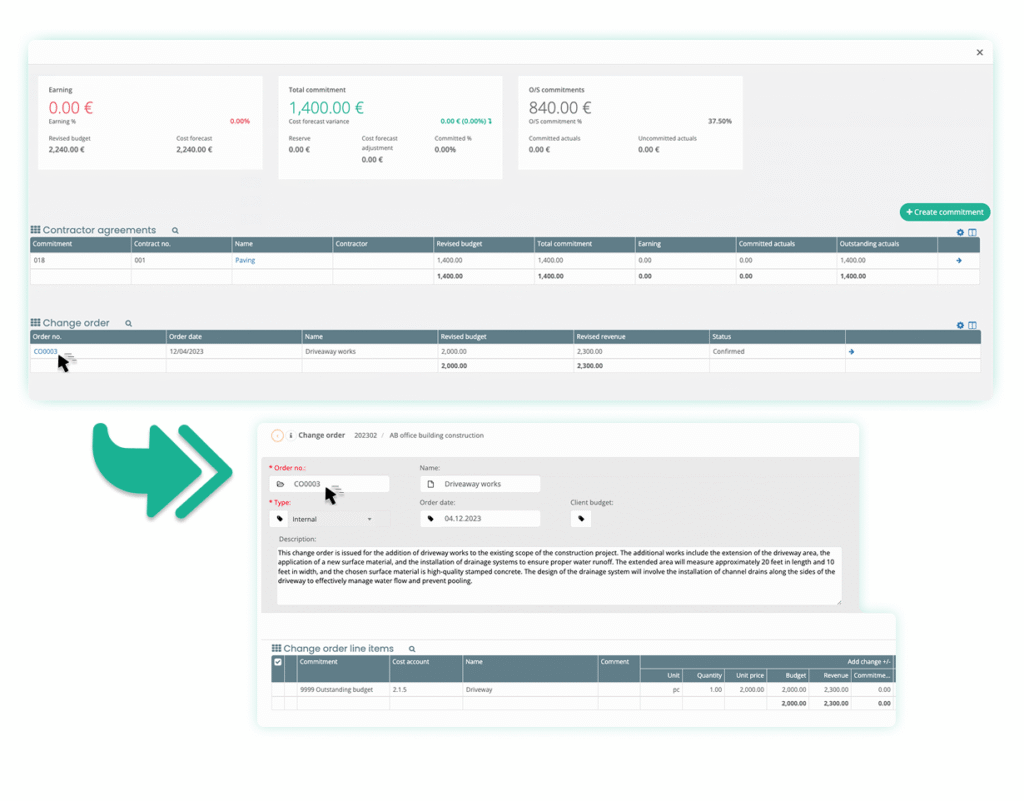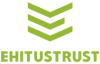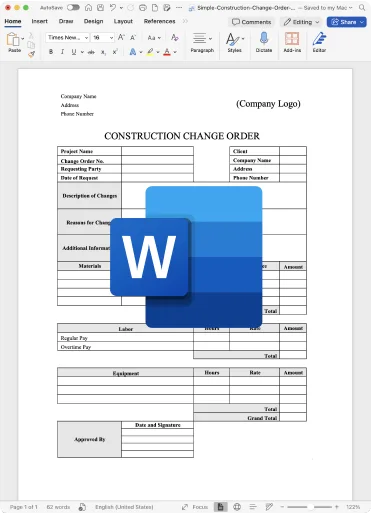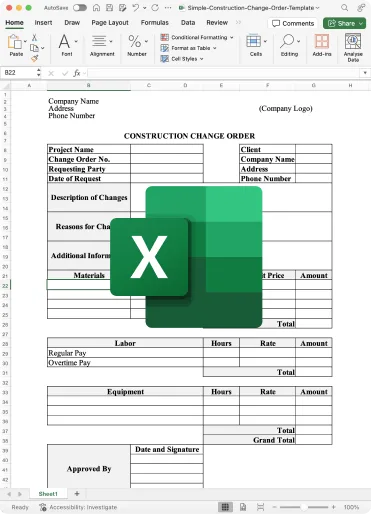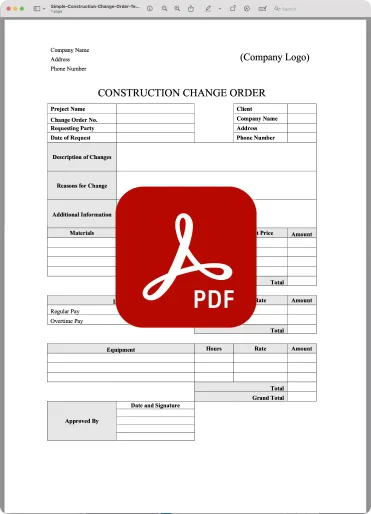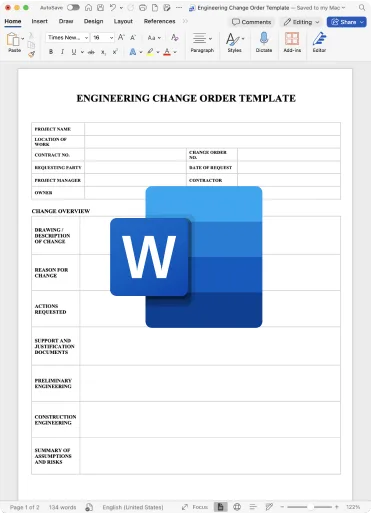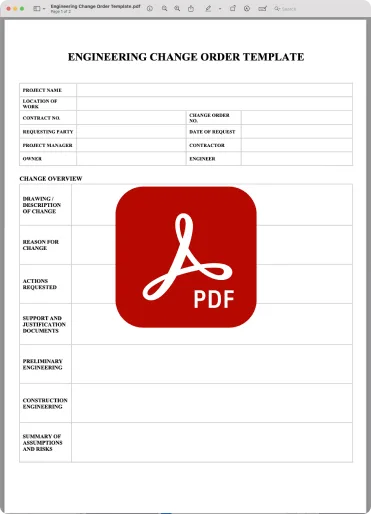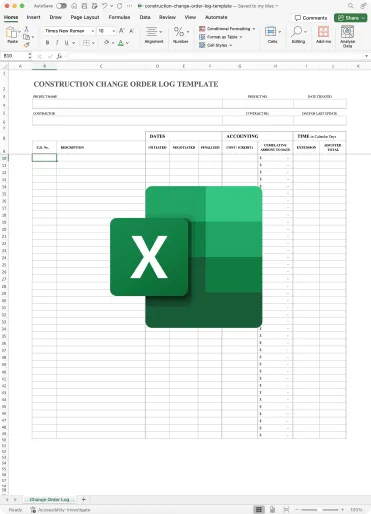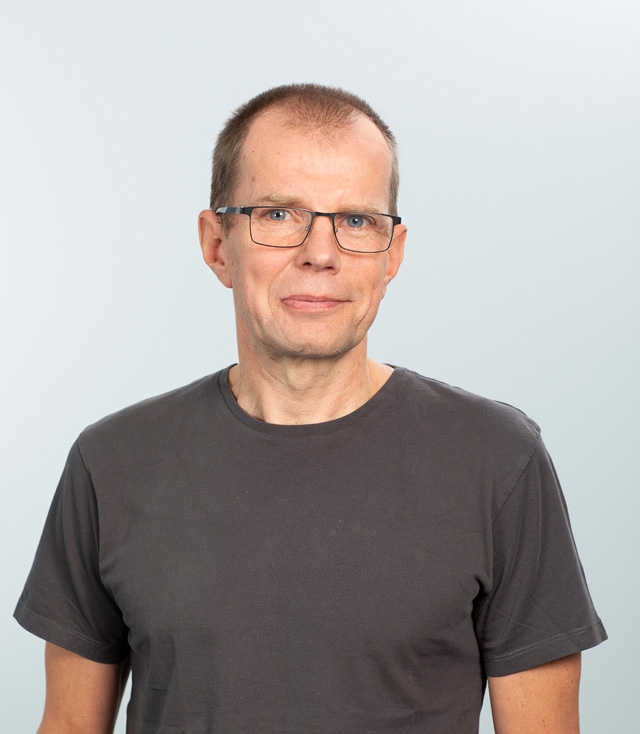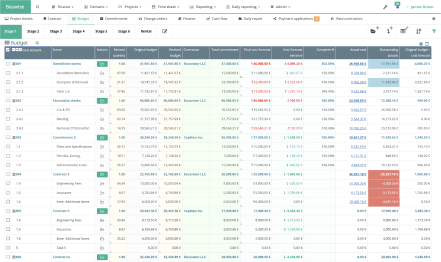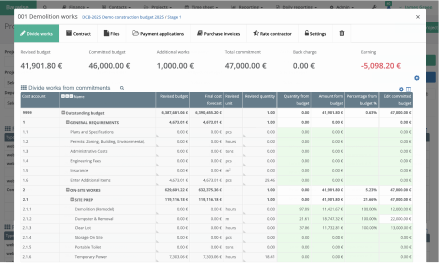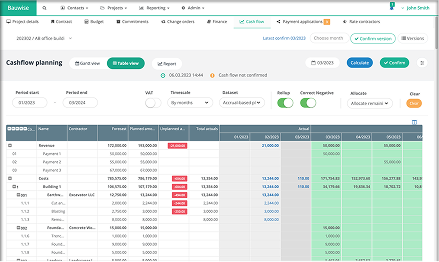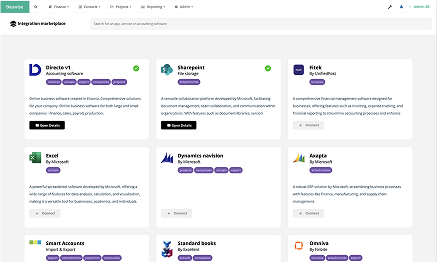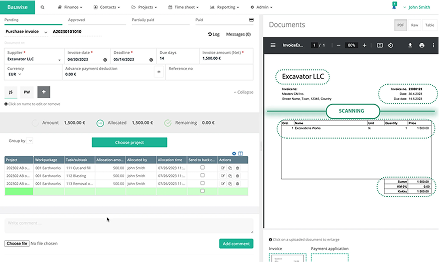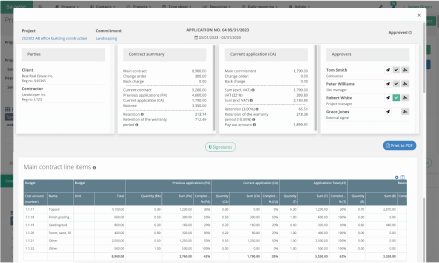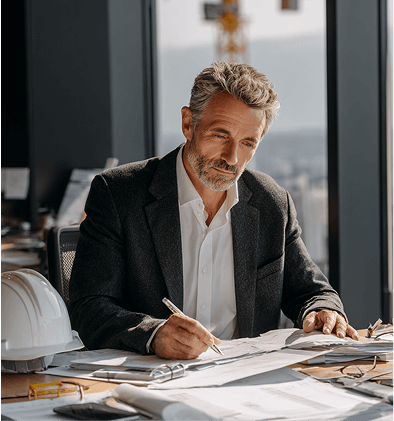Managing Costs Across the UK Construction Lifecycle: Risk, Contingency and Stage-Based Cost Control
The RIBA Plan of Work is the UK construction sector’s most widely recognised framework, providing a common set of stages used by architects, engineers, cost