Choose a plan best suited to your construction managment needs
FEATURES
Budget Management
Purchase Orders & Contracts Management
Purchase Invoice Management
Basic Change Orders
API
FEATURES
All features from the Essential plan
Advanced Change Orders
Tender Management
Portfolio Overview
FEATURES
All features from the Essential & Advanced plans
Applications for Payment
Subcontractor Portal Access
Cash Flow Forecasting
Reporting
FEATURES
For large organizations with custom integration requirements. Contact us for more information.
Active Users
Construction Projects
of construction budgets
Contact us for information on features plan pricing
Contact us for information on features plan pricing
BEST VALUE
Contact us for information on features plan pricing
Contact us for information on features plan pricing
Build, track, and control construction budgets in real time, split costs across sub-projects, and lock versions. Link contracts and POs, manage accruals, and auto-generate forecasts.
Create POs and contracts directly from budget lines. Manage scope changes, variations, and back charges within Applications for Payment. Track actuals, advances, and accruals.
Use pre-defined approval workflows and flexible invoice allocations. Link invoices to POs, contracts, or Applications for Payment. Manage consolidated invoices across multiple projects and teams.
Add visually identifiable change order line items into the budget, or modify existing ones directly in the budget.
Track, review, and approve change orders. Automatically calculate their impact on project cost, and adjust budgets upon approval. Monitor modified budget lines and versions.
Create tender packages, identify qualified bidders and issue invitations to tender (ITT). Provide secure, login-free access to submit RFQs and compile all bids into an automatically generated comparison table. Link bids and awards back to the budget lines and cost codes.
Streamline Applications for Payment to accelerate month-end reporting for contractors and subcontractors. Initiate change orders and track progress, apply retentions and back charges.
Provide subcontractors free portal access to submit Applications for Payment.
Plan, monitor, and refine project cash flow with forecasts automatically updated from actuals, commitments, payments, and progress. Start from a system-generated baseline based on the distributed budget, and keep projections accurate and aligned with contract variations, updated costs, and project execution.
Get a consolidated view of all projects in one dashboard. Compare budgets, costs, and forecasts across the portfolio, and monitor overall financial performance.
Generate reports from live budget, cost, and billing data. Track revisions, commitments, and changes. Export monthly, gross profit, and cash flow reports.
Connect Bauwise with your existing ERP or accounting software through a secure and scalable API. Enable seamless data sync to extend functionality and integrate with third-party tools.
Tailor integration settings to fit your company’s structure and workflows. Customize sync rules, field mappings, and data flows to align with project processes, regional standards, and multi-entity setups.
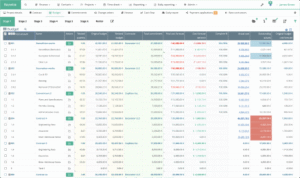
Allocate budget based on construction stages or buildings. Track Forecast to Complete (FTC) and Estimate at Completion (EAC). Control budgets through versions and approval locks. Forecast profitability, manage accruals, and sync financial data with integrated accounting or ERP software.
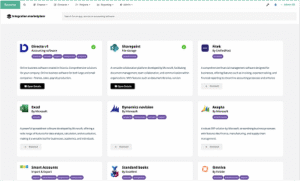
Automate data flow between your ERP or accounting software and Bauwise. When integrated, construction-related invoices flow directly into Bauwise for approval and return to the ERP or accounting software enriched with data — cost allocations, budget lines, and approver info — no double work required.
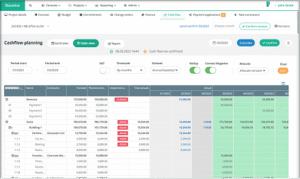
Get a structured, automated framework to plan, forecast, and monitor construction cash flow across all project stages. Generate cash flow forecasting baselines with one click, fill past periods with actual cost and revenue data, and align projections with the project’s Cost-at-Completion (CAC). Refine future forecasts, adjust monthly distributions, and manage approvals through version-controlled tracking.
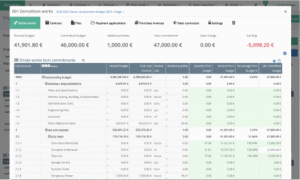
Automate commitments — create purchase orders (PO) and subcontractor contracts directly from budget lines. Manage scope changes, variations, and back charges from Applications for Payment (AfP) in real time. Track actuals, advances, and accruals at every stage. Allocate contingency reserves, forecast accurately, and centralize all vendor data for better procurement decisions.
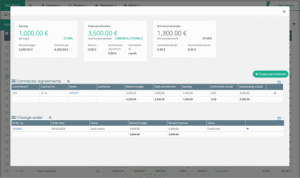
Track, review, and approve construction project scope changes. Submit change order requests with attachments, automatically calculate their impact on project cost, and adjust budgets upon approval. Maintain versioned audit trails and status tracking to ensure compliance, transparency, and project continuity.
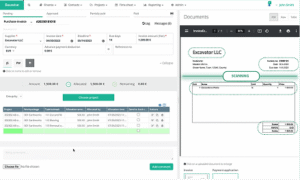
Automate purchase invoice processing with AI-powered data extraction, pre-defined approval workflows and unique invoice allocations. Link invoices directly to purchase orders (PO), contracts or Applications for Payments (AfPs). Manage consolidated invoices for multiple projects between different teams. Meet governance standards, and comply with internal financial policies.
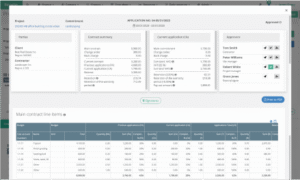
Accelerate month-end reporting between Contractors and Subcontractors by streamlining the Applications for Payment process into a structured, auditable workflows. Initiate change orders and track progress, apply retentions and back charges with full compliance. A dedicated Subcontractor portal, automated notifications, and digital validation keep all parties aligned.

Review and approve construction invoices directly from your mobile device. Capture receipts and invoices — the Bauwise Mobile App uses AI-powered image recognition to extract data from images. Allocate receipts and invoices using Bauwise Purchase Invoice Management module.


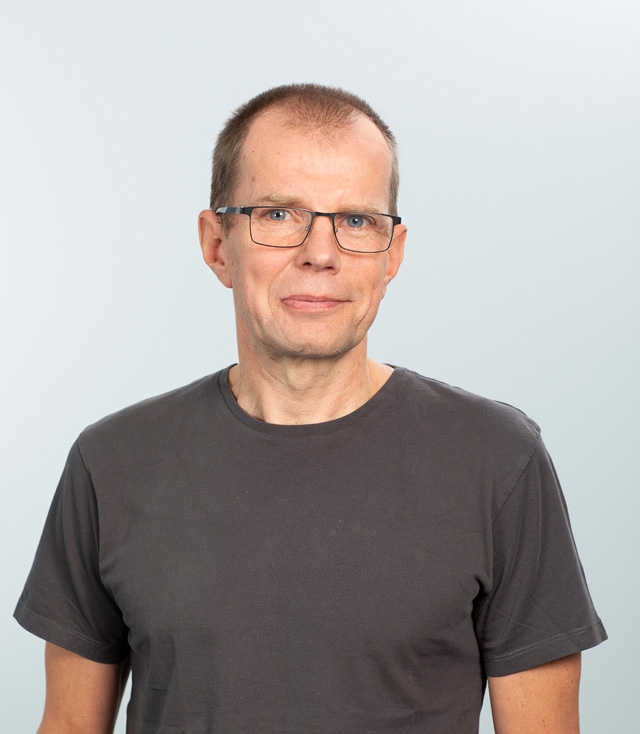




Receive invoices requiring your final approval directly from your construction team
Review invoices together with all linked documents
Track invoice statuses and see the pipeline of previous approvers
Capture physical receipts and invoices directly with your mobile device
Captured invoices will be sent into Bauwise platform and assigned to your name for further allocation
Review the AI-extracted invoice and receipt data using the Purchase Invoice Management module
Allocate invoices and receipts using Purchase Invoice Management module
Route invoices based on roles or manually to the next assignee, once allocation is completed
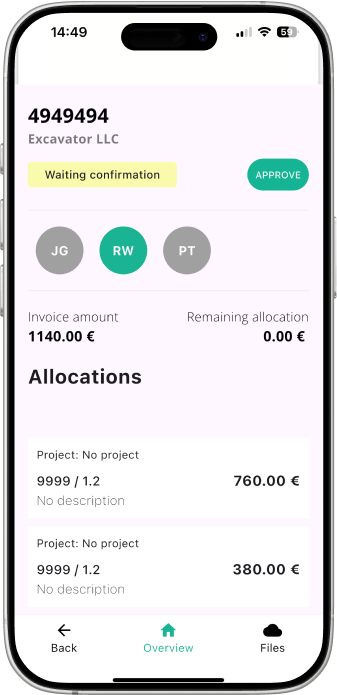

Bauwise equips construction CEOs with an automated cost management tool to maintain financial control, efficiency, and profitability across expanding portfolios. The cost management software links budgets, forecasts, contracts, and purchase orders in one system, enforcing approval workflows that preserve budget integrity and accuracy. Chief Executive Officers gain real-time visibility into consolidated portfolio performance, safeguarding project continuity, automating reporting, and simplifying construction portfolio management.
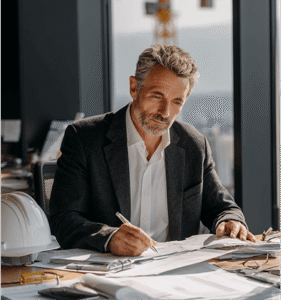
Bauwise provides an automated cost management solution for construction CFOs to obtain timely, verified financial data for cash flow and refinancing decisions. The software consolidates construction budgets, contracts, purchase orders, change orders, invoices, and Applications for Payment into a unified data source, ensuring all figures are validated, traceable, and audit-ready before reaching financial statements. Chief Financial Officers can track contingency budgets and risk reserves, gain visibility into liquidity, flag budget overruns early, and forecast portfolio-level cash flow.

Bauwise helps Construction Managers and Division Managers ensure all construction project costs are reported and accounted for, using an automated construction cost management tool. The software tracks linked budgets, contracts, purchase orders, and change orders, so every commitment is recorded, allocated, and tied to the correct project and cost code. Construction and Division Managers can leverage automated purchase invoice and Application for Payment validation rules with audit trails, compare planned versus actual costs in real time, and monitor division-level performance across projects.

Bauwise supports Construction Quantity Surveyors with an automated cost management solution to plan and manage full cycle construction costs — from forecasting and tendering to variation valuations and reporting. The software reconciles interim valuations, change orders, and actual costs in real time, updating forecasts and Estimate at Completion (EAC) automatically once costs are approved. It generates RFQs and tender packages, standardizes bids formats, and applies approval workflows. Links approved variations to their related contracts and cost codes, calculating their budget, commitments and EAC impact.
We’ve got your questions covered. If you can’t find the answer you’re looking for below, feel free to contact us.
Yes. You can import existing budgets, commitments, and actuals into Bauwise and pick up from where the project currently stands. Our team will support you in mapping the data and configuring the platform to match your ongoing workflows—no need to start from scratch. This enables you to continue the project without delays or the need to manually rework existing data.
Yes. We support flexible coding systems that allow you to import budgets using several options, including basic copy and pasting, as well as Excel and CSV file uploads.
Yes. We support integrations with major accounting systems like Microsoft Dynamics 365 Business Central, Odoo, SAP, QuickBooks, Xero, and more. Our team has vast integration experience and can suggest options even for less common tools. We’ll review your accounting software setup to confirm the feasibility and configure the best-fit integration.
Yes. You don’t need to integrate an accounting system to use Bauwise. You can upload your general ledger transactions using an Excel spreadsheet—just drag and drop, and Bauwise will automatically link actuals to your budget, or take advantage of Bauwise’s invoice approval workflow, which generates the transactions internally from submitted invoices.
Yes. Bauwise enables you to split any project into multiple subprojects—by construction phase, client budget, buildings, or cost categories—while maintaining a comprehensive and unified project dashboard. Bauwise consolidated dashboard displays cost forecasts, profitability, actuals, construction progress, and margin deviations across all subprojects.
Dont see Calendly for booking? Click Here to open Calendly

We use cookies on our website to give you the most relevant experience by remembering your preferences and repeat visits. By clicking “Accept All”, you consent to the use of ALL the cookies.