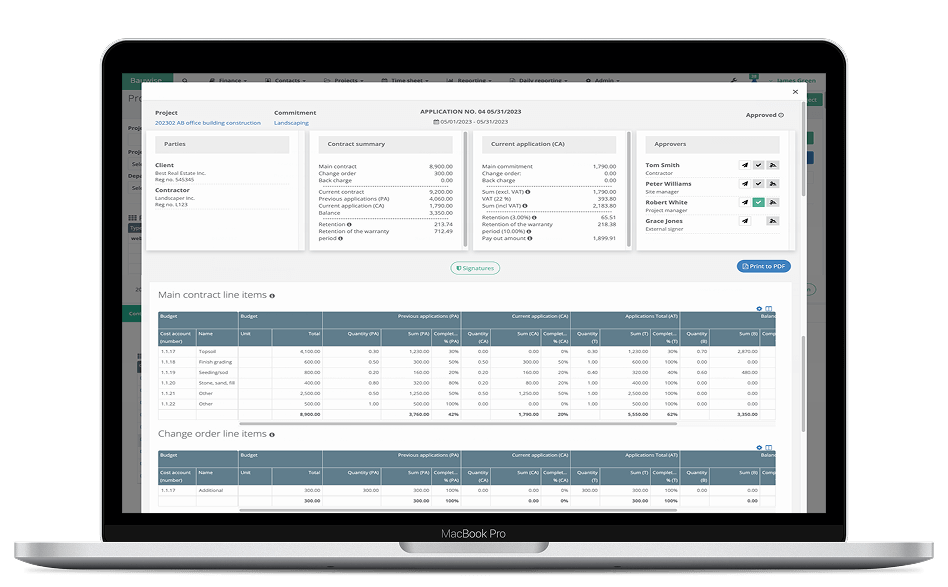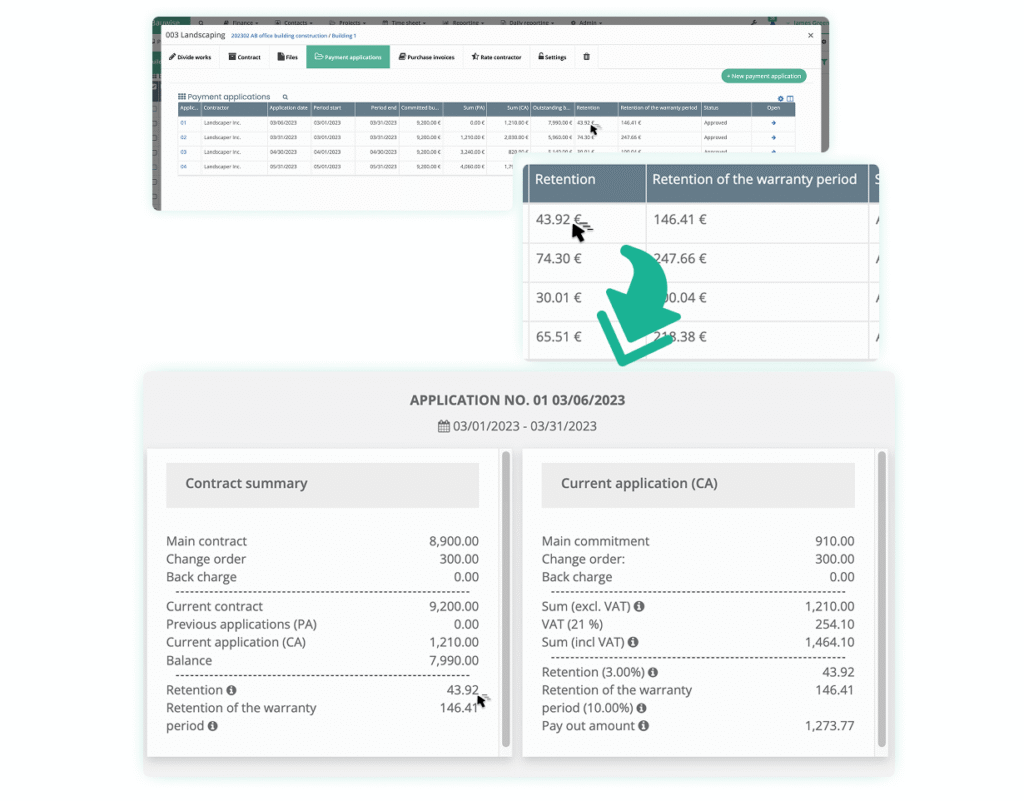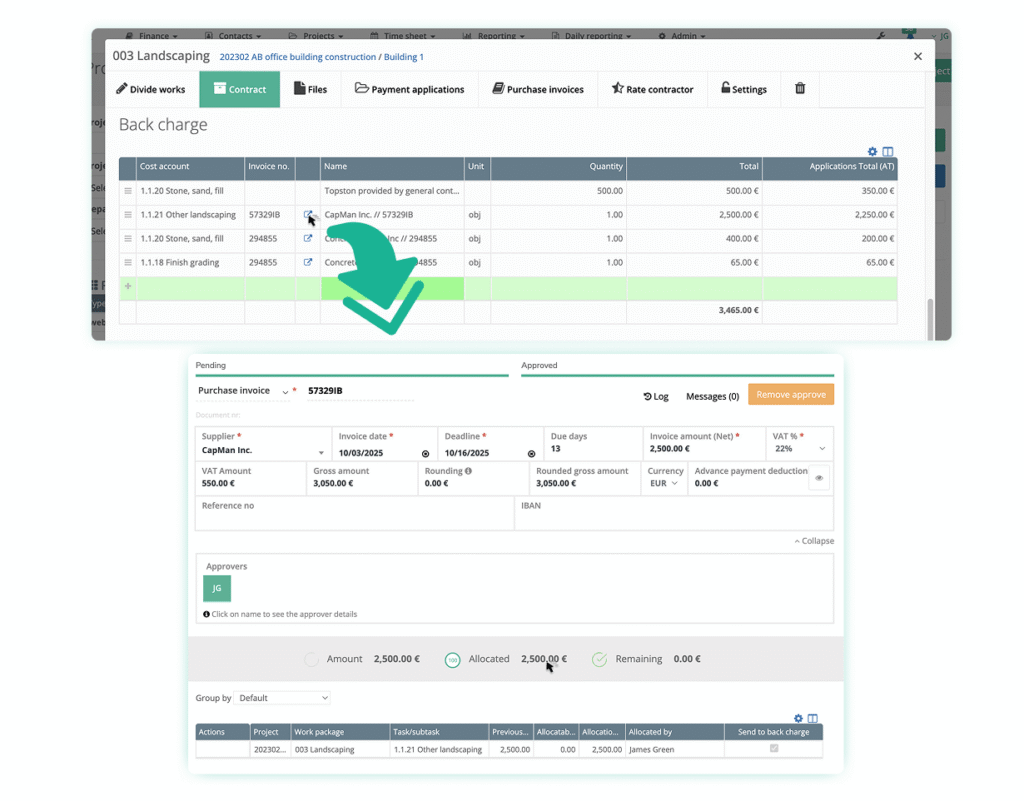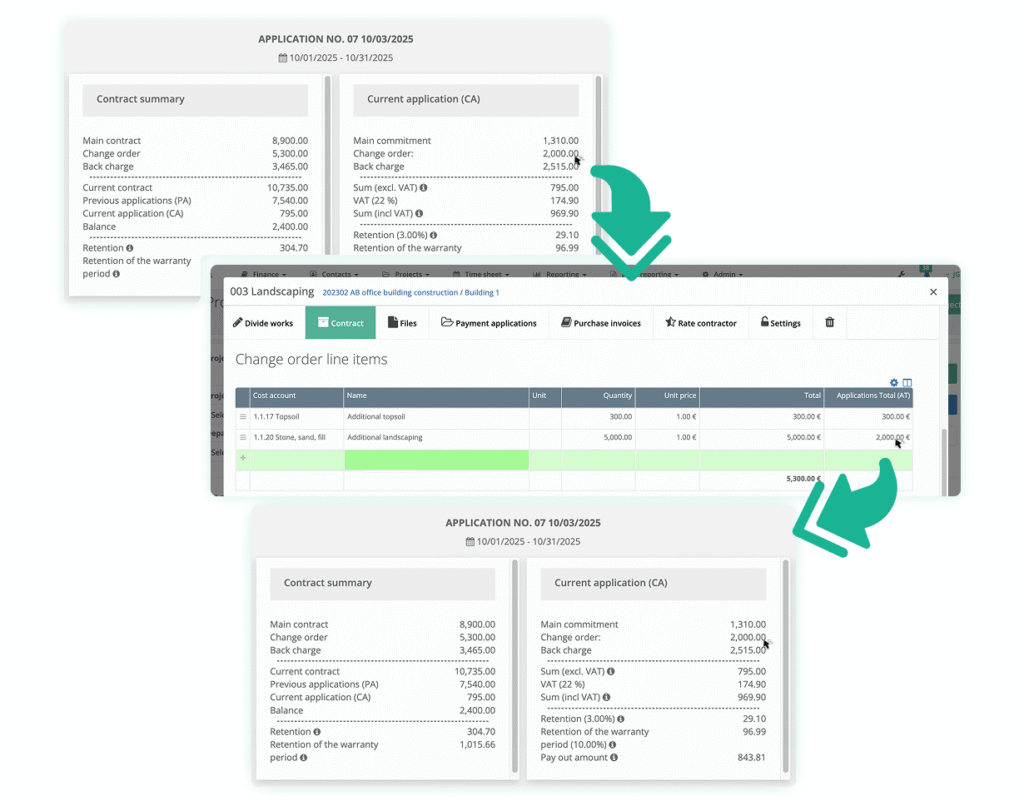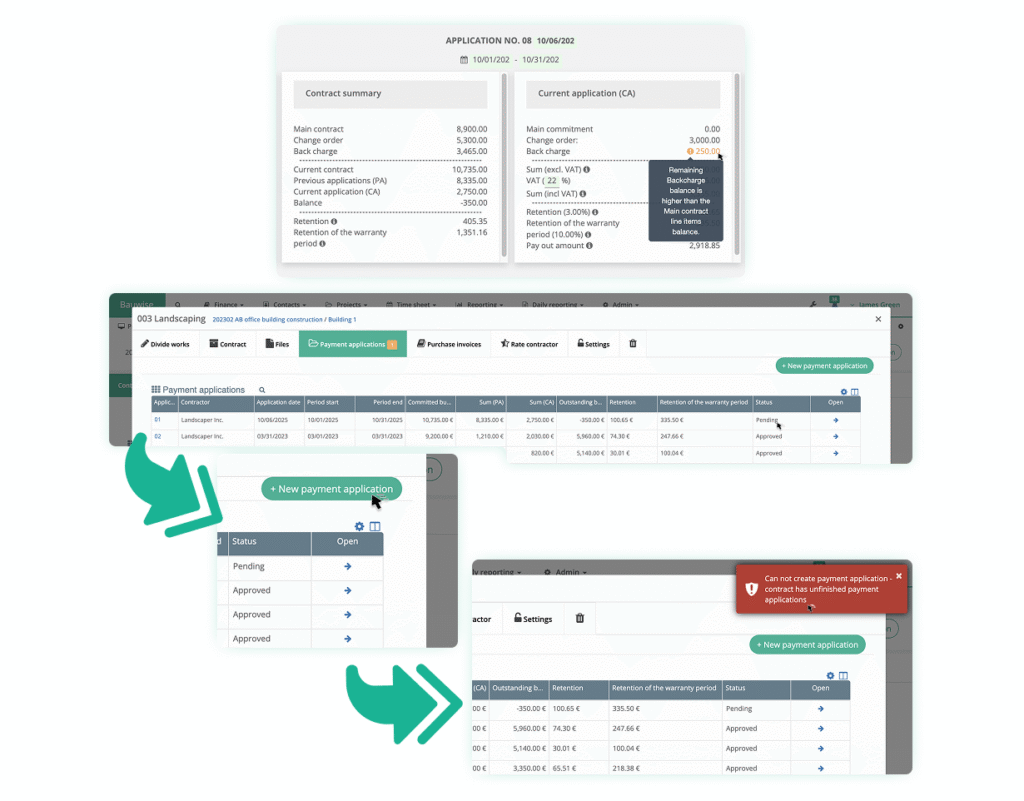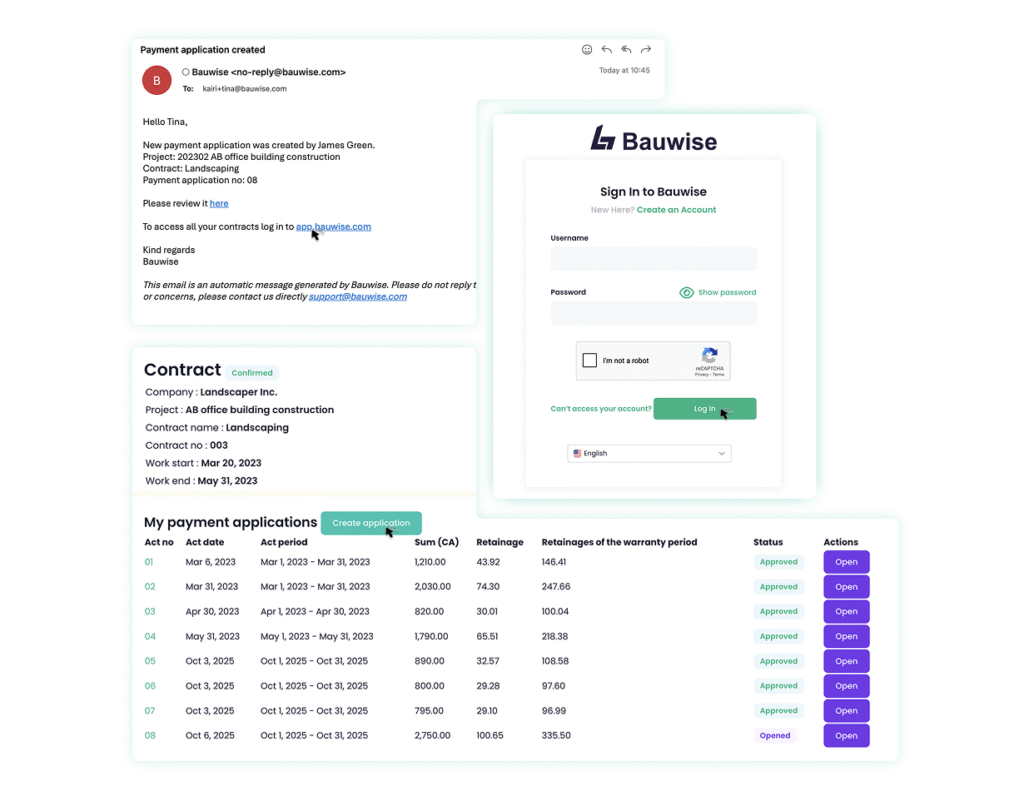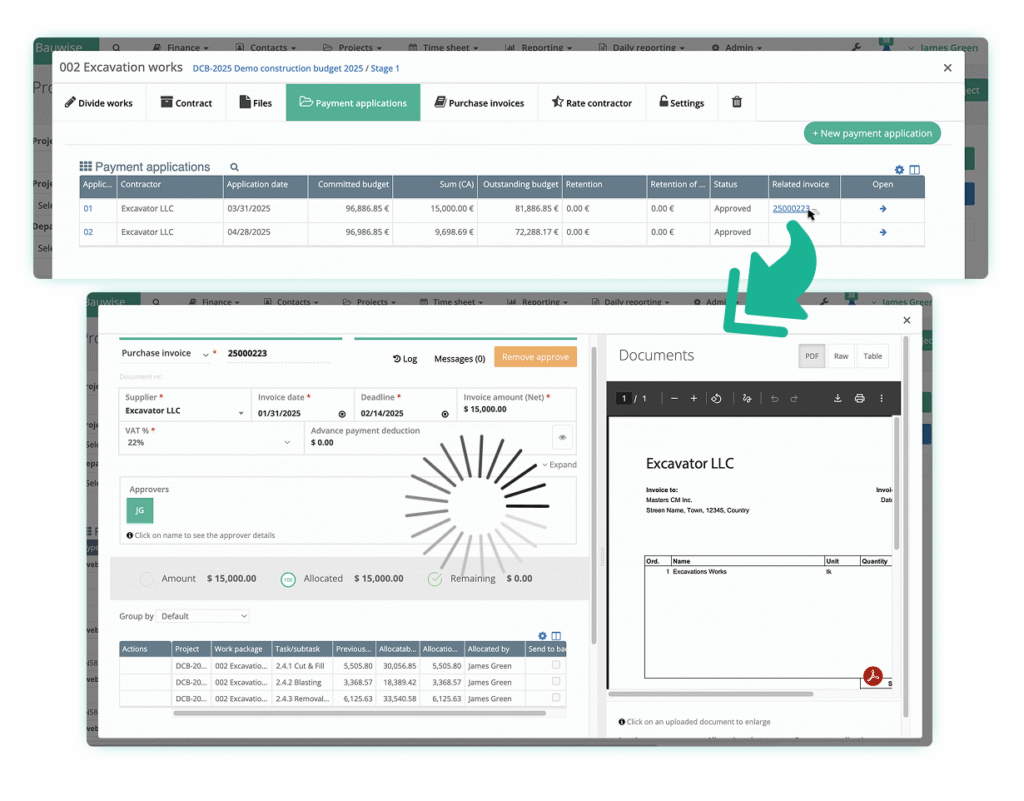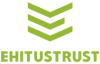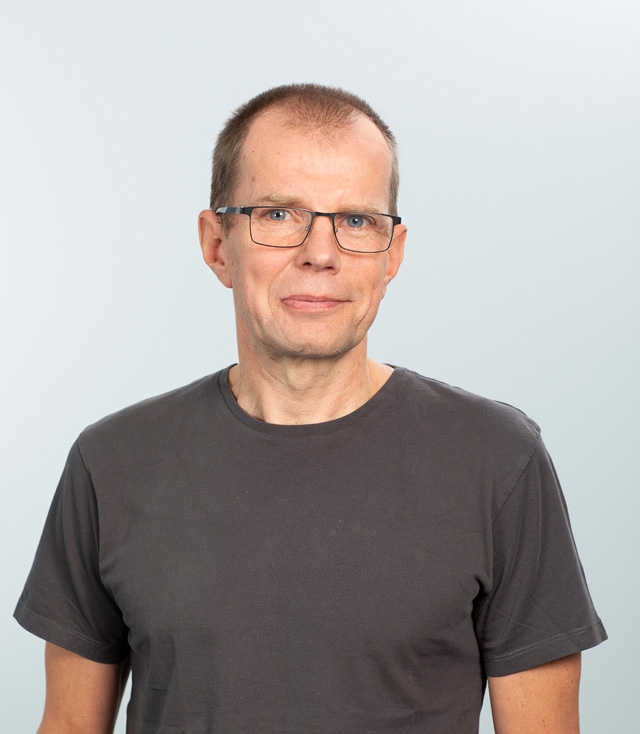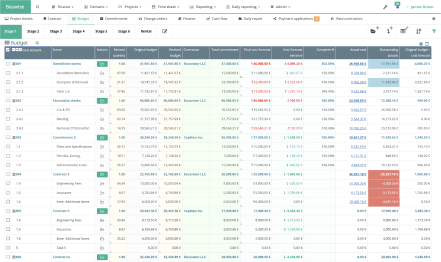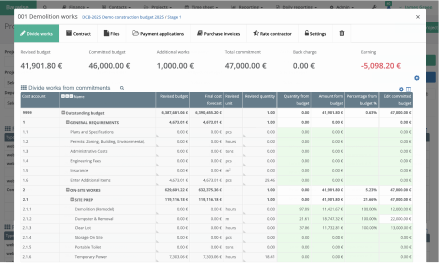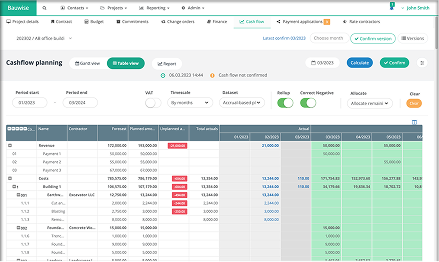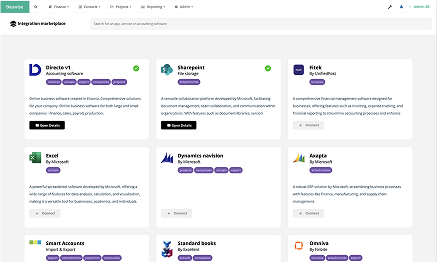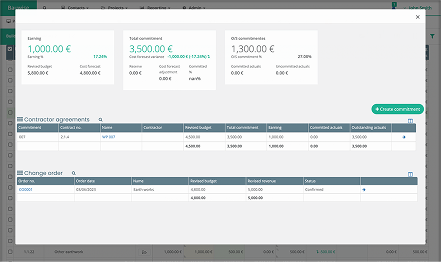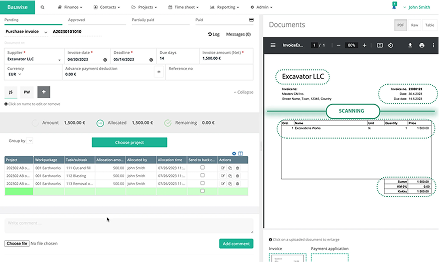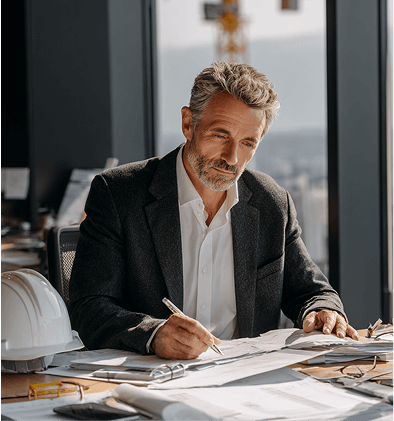Cost Uncertainty in Construction: The Impact on Quantity Surveying and Financial Control
Construction markets worldwide continue to face rising costs and price volatility. Material prices, freight and energy costs, labour availability, and tariff conditions can shift faster than contractors