Track change orders in real time and automatically update your budget. Determine their impact and get real-time insight into project costs, schedules, and financials.
Get an overview of all budget changes. With one click, you can open additional tasks connected to specific budget lines. With a few clicks, you can track, open, accept, and reject change orders. Easily select line items from the budget or add additional ones. Alter your budget with one click after clients’ acceptance.
Organize all change orders neatly in one place. See all pending, sent for approval, confirmed, and declined change orders. Categorize change orders by type or use tags for a complete overview. Understand how change orders affect your timeline and ensure that your projects are always on schedule.
The profitability of change orders is always one big hassle, and you need a system to help you think ahead. By anticipating potential change orders, your team can predict how unexpected costs will affect your projects and how to bill your subcontractors, general contractors and suppliers appropriately. With Bauwise, you can always see revenue, budget, and committed costs, which makes it possible to track the profitability of every change order. Simple enough!
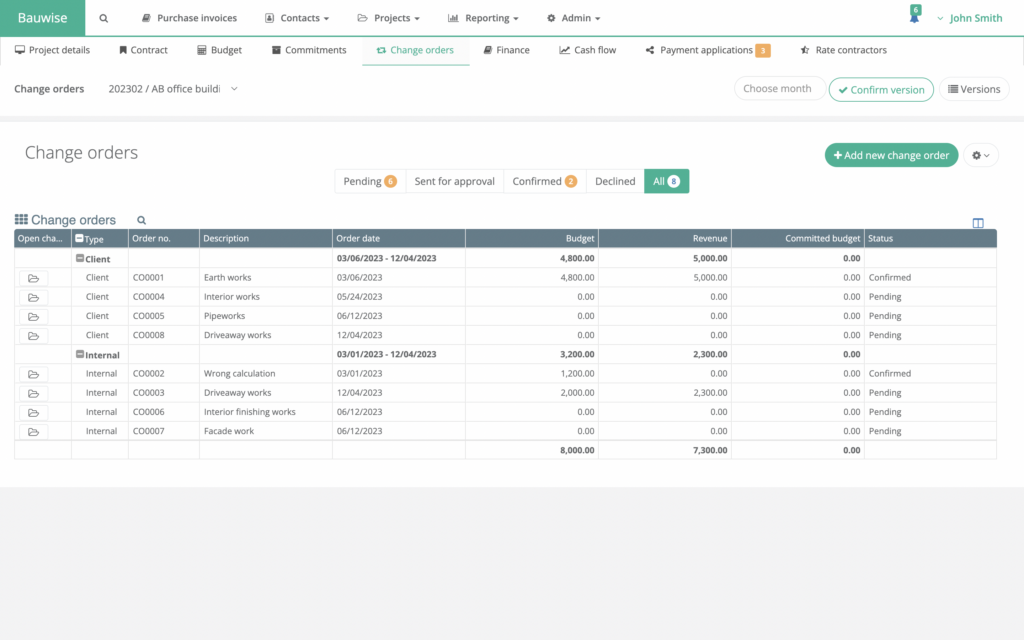
Make it easy to process and manage your change orders at every stage, from estimate to approval. See change orders as they occur and confirm payments instantly. Facilitate the process of tracking different change orders and avoiding future disputes and misunderstandings with construction change order software that helps your company account for all project changes. Get better visibility into your projects and know the impact of potential change orders even before they occur.
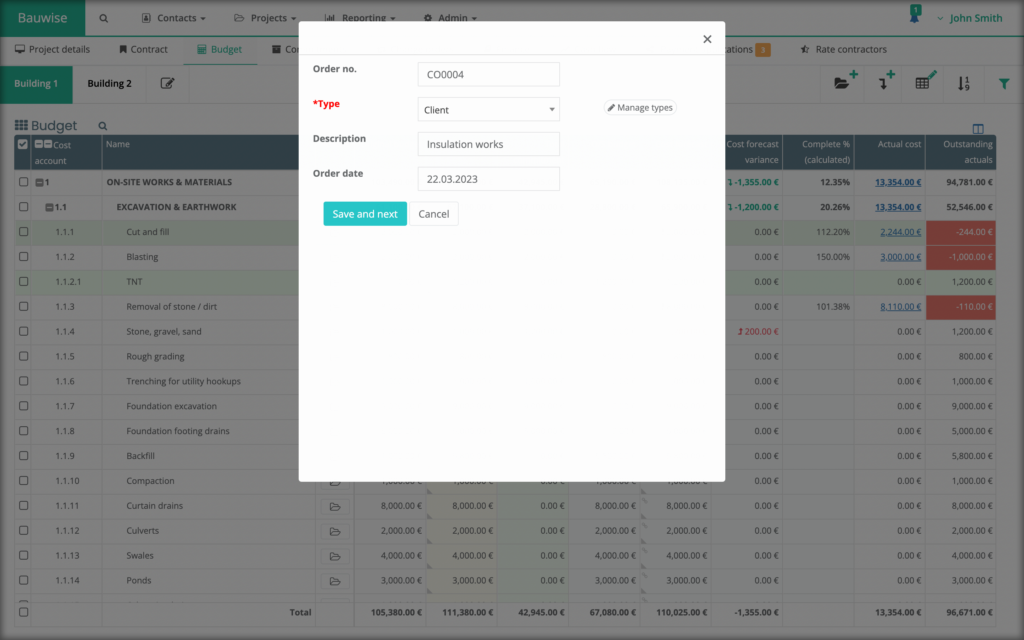
Avoid unpleasant surprises with a complete understanding of your project issues. Ensure that you recognize possible cost implications and that your change orders are easily trackable in one place. Reduce cost overruns and track where your budget stands at any moment, allowing project managers to record issues more efficiently, thanks to better communication and automated workflows.
Add change orders to job costs, commitments, and cost forecasts.
Track subcontractor change order costs in real-time.
Create change order estimates and get them approved by clients.
Filter change orders by type, source, and cause to see the status of each order.
Track internal, client, and subcontractor-related change orders.
Try Bauwise construction project management software.
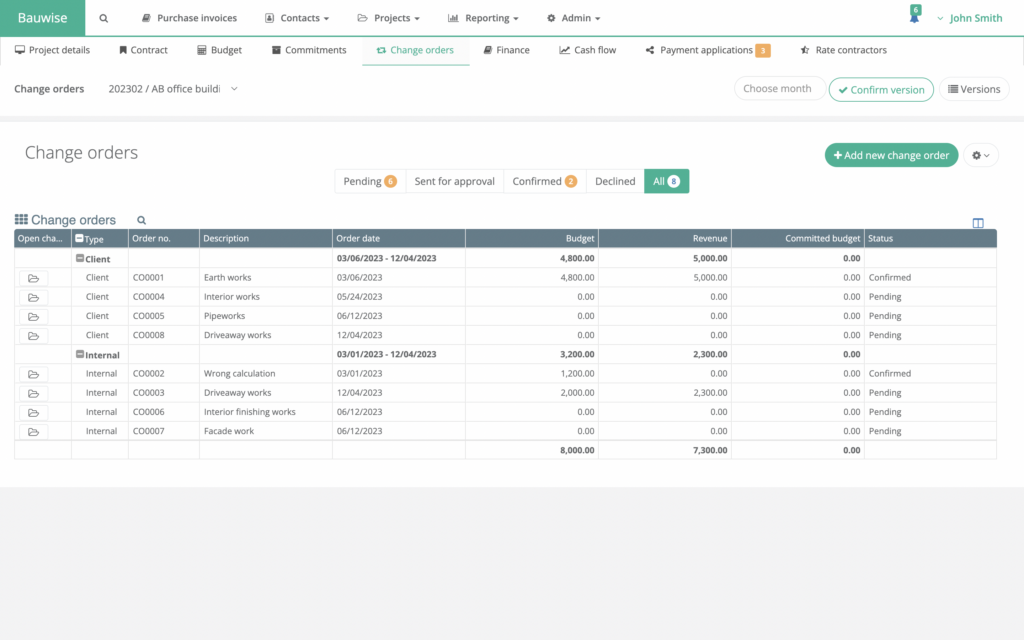
Having one central place for creating and managing change orders is essential to keeping your projects profitable and under control. Projects evolve, costs change, and clients change their needs, so you have to be prepared to accommodate that, no matter the size of the project. Track change orders easily from creation to approval, making them available only after approval and during the billing period.
Manage construction change orders in one place to improve faster approvals, clear communication, and eliminate unknown risks.
Get an overview of added costs and additional time required, paid and remaining value, and all pending, approved, or rejected change orders.
Easily collaborate with crucial stakeholders by obtaining approvals, updates, and approvals from a single platform.
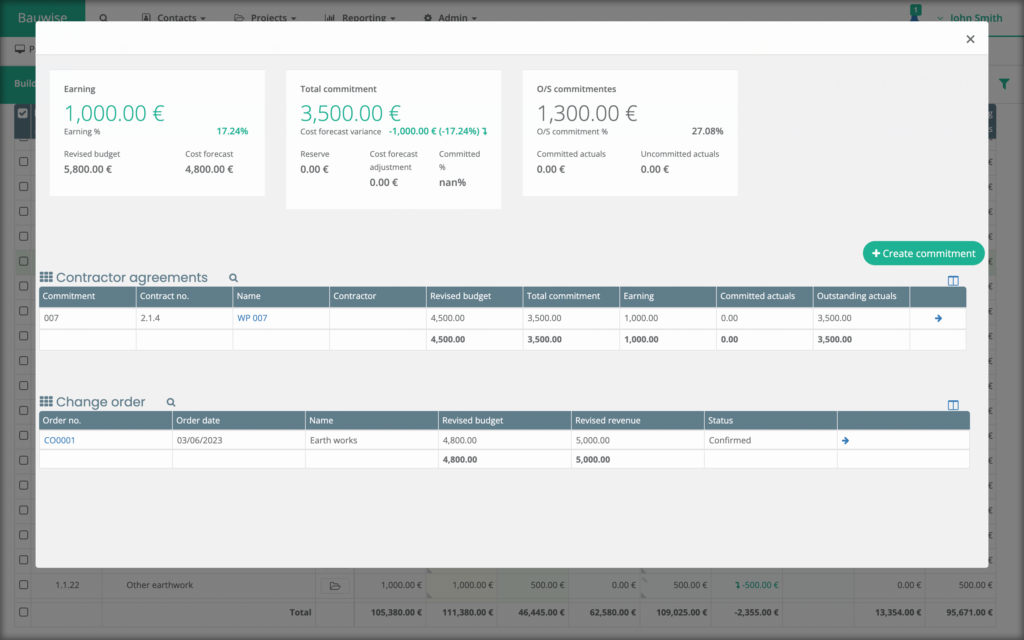
Automate and improve the change order process and free yourself from manual change order management. See how easy it is to get an overview of change order statuses, improve communication with project stakeholders, and accelerate approvals faster. Eliminate the need to continue projects at risk and free yourself from time-consuming manual paperwork.
Automatically reflected cost changes and revenues of change orders in your project budget.
Simultaneously link change orders to client budgets, construction budgets, and subcontractor contracts and manage internal change orders.
Automatically update your job cost estimates, client budgets, subcontract change orders, and progress billing.
Approved change order data automatically syncs with the budget and relevant payment applications.
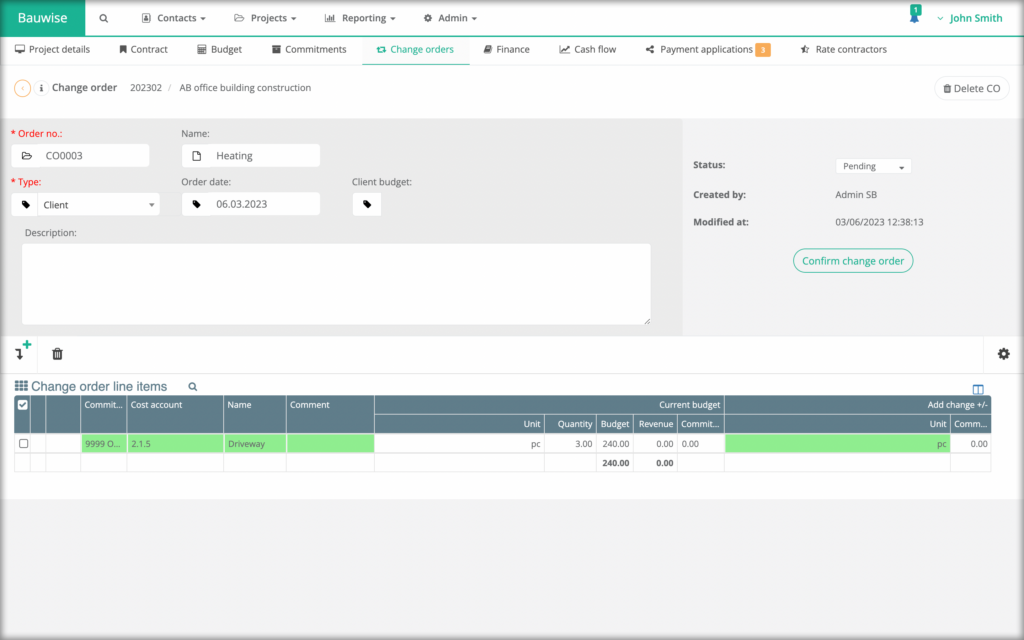
Construction change orders are inherent in any construction project, but they don’t have to hurt your results. With construction change order software, you can reduce the risks associated with change, gain visibility into your issues, and streamline the change management process.
Complete and manage all change orders from a single construction change order software.
Give your team real-time insight into changes as they happen.
Make accurate data-driven decisions with real-time data.
Automatically sync all pending and approved changes to the project budget to get a real-time picture of project performance.
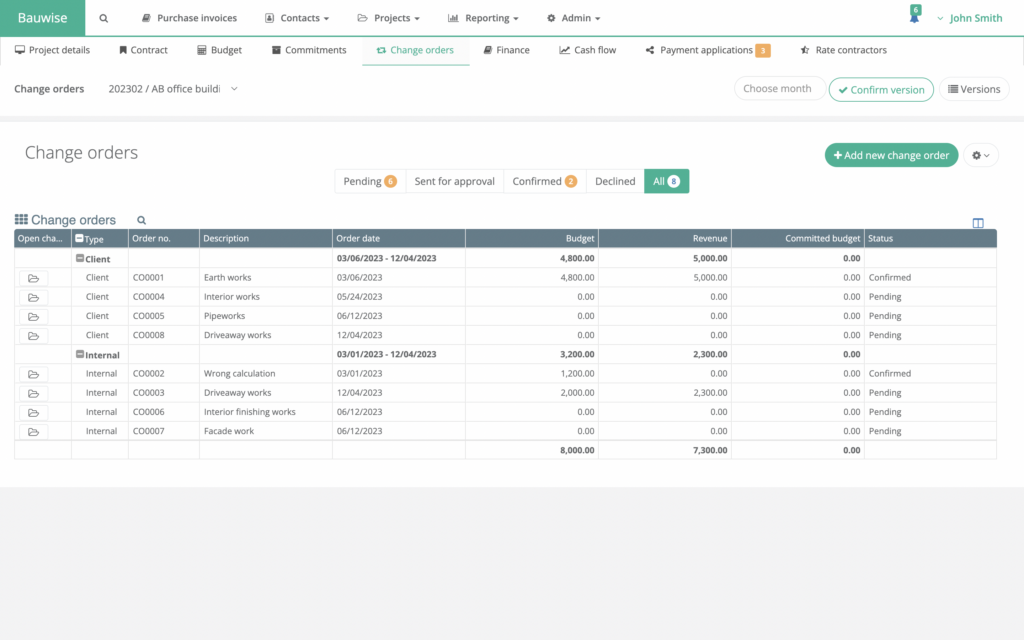
Bauwise construction change order management software does not leave room for errors or misunderstandings with the customer. Give your clients a clear and easy-to-understand interface to review and approve any adjustments to the job online. Clients can see what change orders are pending, approved, and declined, as well as a running total of any added costs or time to the project, keeping them updated as the project progresses.
Send change orders via email and track change order approvals digitally.
Allow owners and contractors to quickly review and approve change orders online, saving you time and headaches.
Contractors and owners can view what change orders are new, pending, approved, and declined.
Allow owners and contractors to see any added costs or time constraints on construction projects.
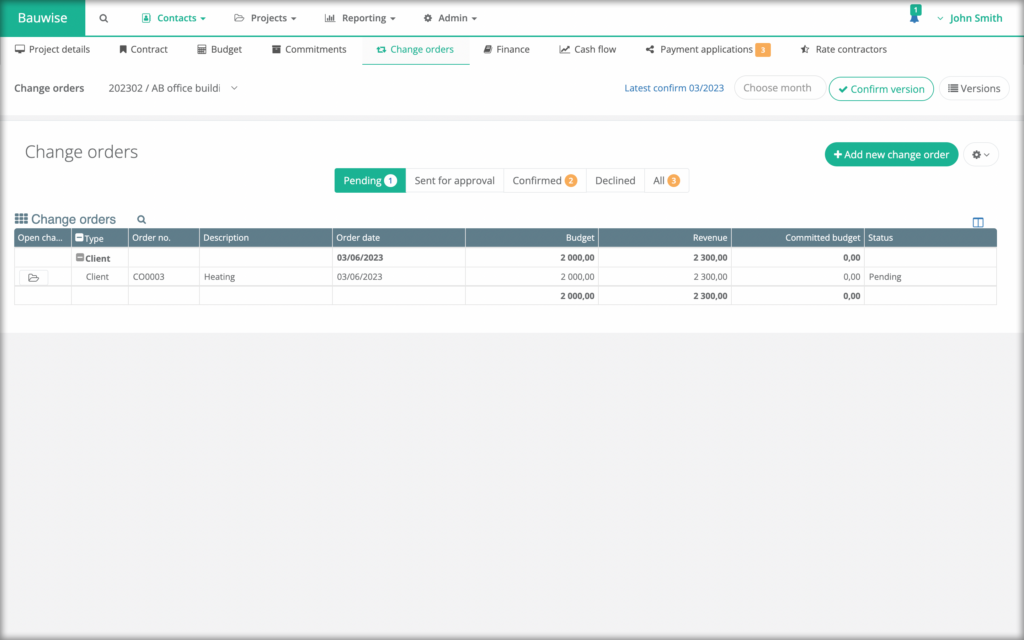
Completing a construction project often comes with unexpected additional costs that can give you headaches. Don’t be put off by added costs and delays due to change orders. Easily handle potential change management issues and keep track of pending change orders.
Fulfill multiple pending change orders at once.
Create pending change orders as a single confirmation.
Create reports and view the change order status filtered by each job.
Get an overview of pending change orders and track the change order status updates.

Design clean and professional change order forms that match your business needs. Use custom document templates and create a standard documentation format for distribution or upload your existing change order forms into Bauwise and use them. Save time and automatically generate the necessary documents during the change order process.
Automate and standardize documentation.
Create standardized and reliable change order form templates.
Automatically add fields for fees, signatures, initials, dates, names, and more that your change order forms require.

Construction change order software allows your team to review, update, and send easy-to-read change orders to contractors, subcontractors, and customers. Invite stakeholders to sign forms with restricted access. Keep your customers and team members updated with a change order management software for construction processes.
Review, approve, and add feedback to issues as they occur.
Attach electronic documents to your change orders.
Download, send, or print any change order as a perfectly formatted PDF document.
Managing construction projects has never been easier. Try out Bauwise change order and project management software and track your changes in one platform.

Improve your project management with Bauwise and process change orders from mobile devices. Bauwise acts as data storage for your change orders and client payments. With our construction management software, you can keep all the relevant parties involved (specialty contractors, commercial subcontractors, etc.), make change order requests, and improve job costing.
More than 10 000 projects managed by using Bauwise
A construction change order is a formal document used in the construction industry to indicate modifications to the original contract terms. It outlines any changes in the scope of work, schedule, materials, or price. Change orders can arise due to unexpected site conditions, client preferences, errors in initial plans, or other factors.
Key aspects of a construction change order:
Description of Change: Details the specific changes in work, whether it’s an addition, alteration, or reduction in the scope.
Adjusted Contract Price: If the change affects the project’s cost, the change order will state the revised amount, whether it’s an increase or a decrease.
Time Implications: Any changes that will alter the project’s timeline or completion date.
Supporting Documents: This may include updated plans, drawings, or other materials to clarify the change.
Signatures: Both the contractor and the client (or their representatives) need to approve and sign the change order, making it a binding part of the original contract.
Handling change orders properly is crucial because they can significantly impact a project’s budget, timeline, and overall success. Proper documentation and transparent communication between all parties ensure that expectations are clear and agreed upon.
Managing construction change orders effectively is crucial for maintaining project integrity, timeline, and budget. Here are steps and best practices to manage them:
Communication: Maintain open dialogue between all parties.
Documentation: Record every change, no matter the size.
Contract Review: Understand the original contract’s terms.
Detailed Descriptions: Clearly outline the nature and cost of each change.
Approval Process: Have a formal system for approving changes requiring signatures.
Update Budget/Schedule: Integrate change orders into the main project timeline and budget.
Use Software: Employ construction management software for tracking.
Regular Reviews: Discuss change orders with the project team routinely.
Contingency Fund: Set aside funds for unexpected changes.
Training: Educate teams on plan adherence to minimize avoidable changes.
Feedback: After completion, review change orders for future improvements.
By being proactive and taking a systematic approach to project management, you can effectively manage construction change orders and ensure that they don’t derail the project or lead to significant budget overruns.
Change orders in construction typically fall into two main categories:
Deductive Change Orders: These reduce the project’s scope, leading to decreased costs. Deductive change orders result from eliminating certain work elements, using alternative materials that cost less, or simplifying project specifications.
Additive Change Orders: These increase the project’s scope, leading to increased costs. Reasons for additive change orders can include client requests for upgrades, unforeseen site conditions requiring additional work, modifications in design, or regulatory compliance changes that were not initially accounted for.
Both types should be thoroughly documented, reviewed, and approved by the relevant parties involved to ensure transparency and agreement on the project’s adjustments.
try now
The typical learning time is just two sessions, while our software can save you up to 4 workdays per month
We use cookies on our website to give you the most relevant experience by remembering your preferences and repeat visits. By clicking “Accept All”, you consent to the use of ALL the cookies.