Discover streamlined financial management with Bauwise’s construction pay application software. Effortlessly track, review, and approve pay applications, keeping your construction projects on time and within budget.
Discover the hassle-free way to manage financial processes using Bauwise's construction pay application software. This tool not only automates the tracking of past progress for accurate, real-time insights but also facilitates the quick and efficient approval of pay applications, saving you time and reducing the risk of errors. Stay in control of your project's finances effortlessly with Bauwise.
Enhance transparency and collaboration in your review process with Bauwise's construction pay application software. Send pay applications to stakeholders for additional feedback, creating a collaborative and informed decision-making process. Bauwise keeps you updated on the approval statuses, ensuring a smooth, efficient workflow that adapts to necessary changes swiftly.
Revolutionize your financial workflow with Bauwise's construction pay application software. From centralized data verification to the automatic dispatch of approved invoices to the accounting department, Bauwise handles it all, significantly reducing manual workload. The software ensures a smoother, quicker, and more precise accounting process, helping keep your project on a successful financial track with minimal fuss.
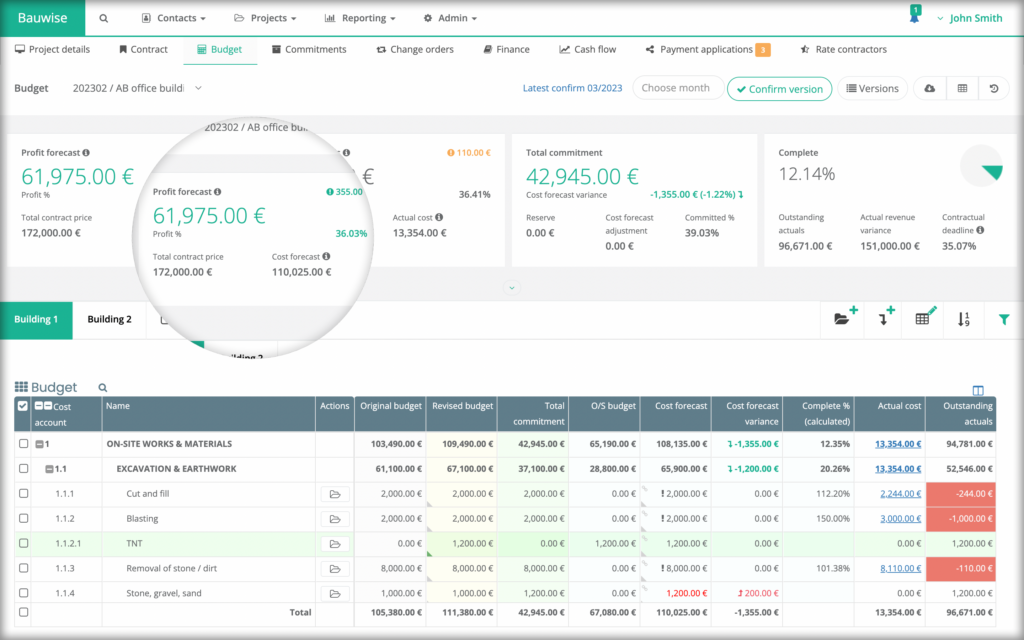
Discover the ease of managing your financial processes with Bauwise’s construction pay application software — an intuitive tool designed to streamline your workflow efficiently. Quickly review pay applications and approve invoices with just a few intuitive clicks, leaving no room for hassle.
Let Bauwise track past progress automatically, freeing you from the burden of manual oversight and ensuring accurate and up-to-date insights at all times.
Ensure timely reviews with immediate notification emails each time a subcontractor submits a construction pay application. With Bauwise, you can spot pending applications directly on your project dashboard, a feature designed to streamline your workflow and centralize essential data.
Say goodbye to cluttered email inboxes and lost progress reports; Bauwise keeps every construction pay application neatly organized and readily accessible, guaranteeing a smooth and efficient review process every time.
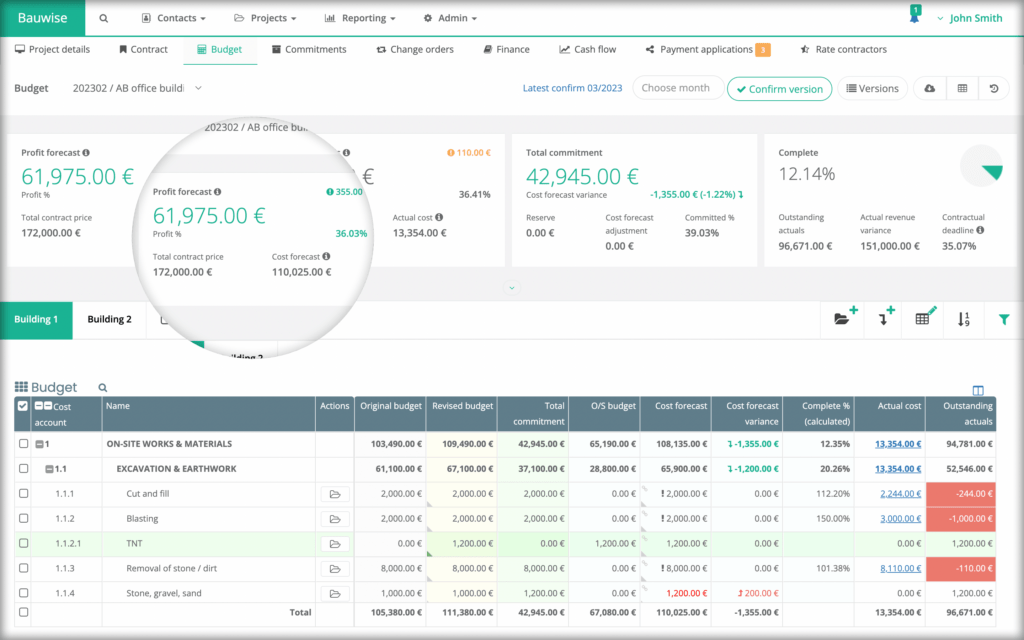
Leverage the potency of our construction pay application software to facilitate a swift and accurate review of pay applications. Bauwise compares each application to estimated costs, prior commitments, and the existing contract, presenting all vital information on a single screen for your convenience.
Be alerted instantly if an expenditure surpasses the stipulations of the contract or set objectives, empowering you and project managers to maintain stringent control over project finances. Your role is simplified to merely verifying the alignment of the submitted details with the monthly progress achieved, making the approval process both streamlined and secure.
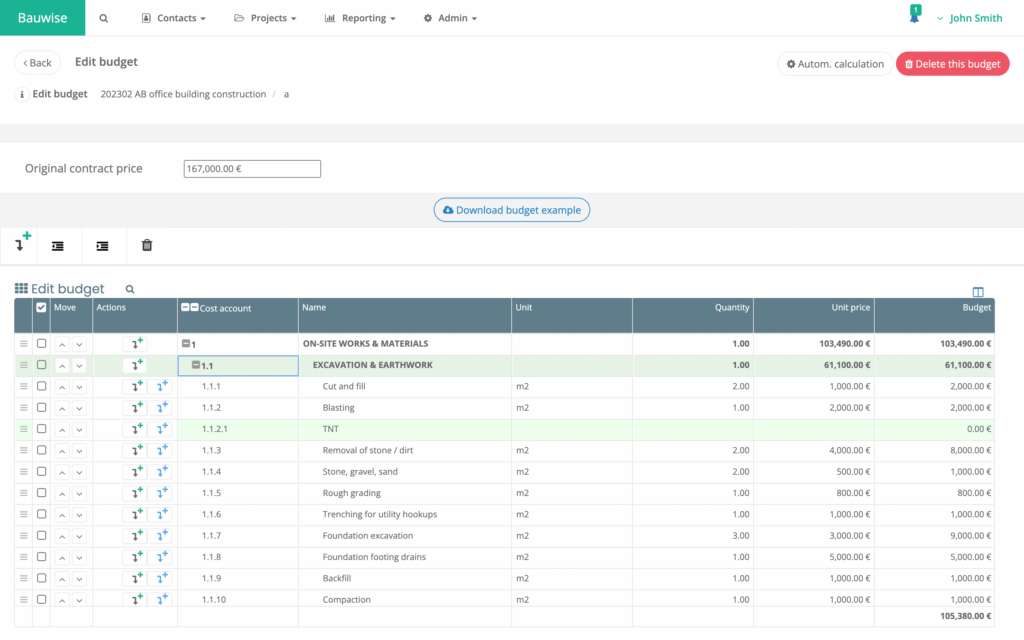
Harness the power of Bauwise’s construction pay application software to facilitate a collaborative and transparent review process. You can seamlessly forward pay applications for additional evaluations to site engineers, management, or accounting teams as necessary, with the capacity to include unlimited users at no extra cost.
Track the approval status clearly, knowing precisely who has given the nod and who hasn’t, enhancing efficiency and clarity throughout the approval pathway. In instances of unsuccessful approvals, Bauwise facilitates a smooth correction process, providing subcontractors with a resubmission link and the option to attach a detailed explanatory note.
Once the pay application gains acceptance, streamline the subsequent steps efficiently; subcontractors receive a direct link to proceed with invoice uploads, maintaining fluid and integrated workflow in managing your project’s financial aspects.
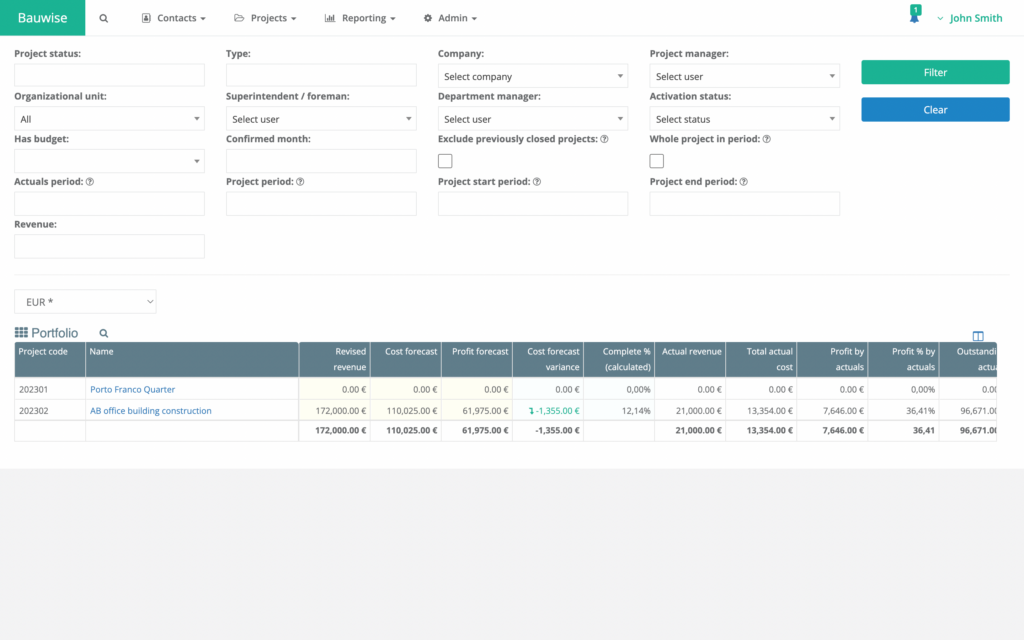
Take charge of your project’s financial health using Bauwise’s construction pay application software. With a single click, effortlessly open subcontractor invoices to compare them side by side with the original pay applications, facilitating a detailed and precise review.
Experience a simplified approval journey, from submitting pay applications by subcontractors to the nod on corresponding invoices, all achievable with just a few clicks. The automation advantage extends to automatic updates of essential components such as budgets, contracts, change orders, and pay applications, eradicating the need for manual data entry and fostering a hassle-free management process.
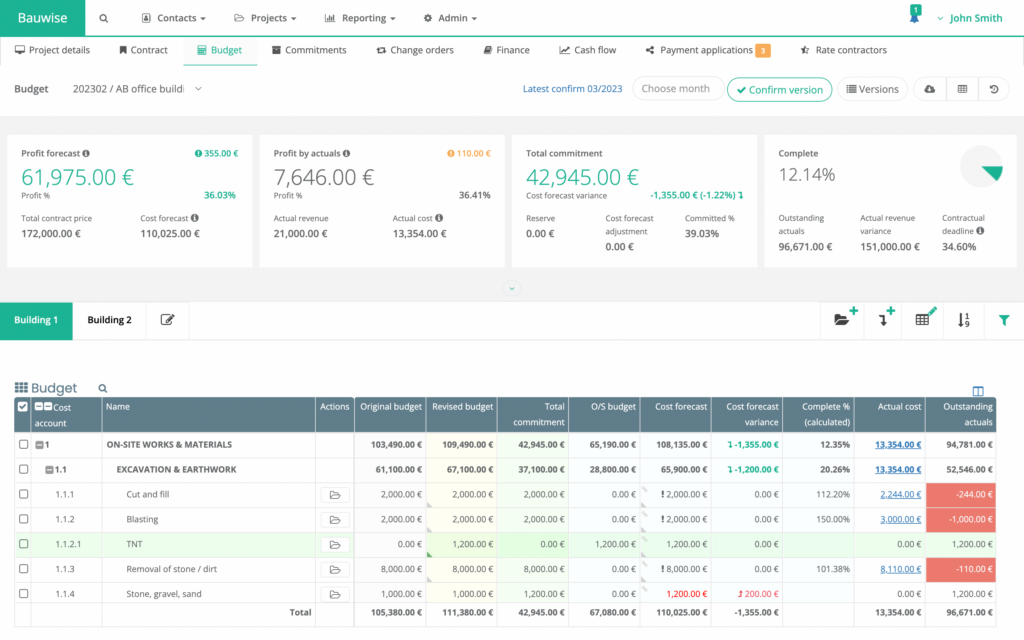
Streamline your financial workflow effortlessly with Bauwise’s construction pay application software. Concentrate all your data verification and entry tasks within the platform, and rest easy knowing that approved invoices are automatically dispatched to your accounting department, accompanied by a document detailing the corresponding pay application, to provide comprehensive context.
This automation substantially diminishes the manual workload for accountants, facilitating a smoother, faster, and more accurate accounting process and ensuring that your project stays on financial track with minimal fuss.
More than 10 000 projects managed by using Bauwise
A construction payment application is a formal request for payment that contractors submit to project owners or general contractors during a construction project. It outlines the services provided and materials supplied, along with their respective costs, for a specific period or project milestone. The application often includes supporting documents such as invoices, receipts, and progress reports to validate the request. It facilitates structured and systematic payments, ensuring contractors are paid timely for the work completed, helping to maintain a smooth cash flow and adherence to the project’s budget. It’s a critical tool in construction project management for maintaining financial transparency and tracking project progress.
A pay application and an invoice are closely related but not precisely the same. A pay application is a detailed billing document submitted by a contractor to a project owner or general contractor, usually every month, highlighting the work done and materials supplied during a specific period, along with supporting documents like receipts, progress reports, etc. It also often includes a schedule of values that breaks down the contract amount into various pieces of work.
An invoice, on the other hand, is a straightforward billing statement requesting payment for goods or services rendered. It is usually less detailed than a pay application and doesn’t necessarily involve breakdowns related to a schedule of values.
While both are used to request payment, a pay application is more specific to the construction industry. It provides a more detailed account of the work performed, facilitating transparent and organized billing in line with the project’s progress.
To structure a contractor payment effectively, follow these steps:
Set Payment Milestones: Define distinct project phases or milestones and allocate a portion of the payment to each.
Initial Deposit: Agree on an upfront deposit to secure the contractor’s services.
Progress Payments: Establish a series of amounts that correlate with completing different project milestones.
Retainage: Hold a fraction of the total payment back, to be released upon successful completion of the project.
Invoicing: Require detailed invoicing from the contractor for each payment phase, reflecting the work done.
Final Payment: Release the final payment, including any retainage, only after satisfactory project completion.
Legal Compliance: Ensure compliance with legal and regulatory requirements relevant to your jurisdiction.
Written Agreement: Outline all the payment terms clearly in a written contract to avoid future disputes.
By organizing a payment schedule this way, you maintain clarity and fairness in the payment process while ensuring the project moves along smoothly.
Construction pay application software, often called construction billing or progress billing software, is a specialized tool designed to manage and streamline creating, submitting, tracking, and approving pay applications or progress billings in the construction industry. Pay applications represent requests for payment based on the work completed and materials supplied during a specific period of a construction project.
Contractors and construction managers can simplify the complex billing and payments process, ensure accurate and timely payments, enhance transparency, and improve cash flow management by using construction pay application software. The software can be a standalone solution or part of a comprehensive construction management or enterprise resource planning (ERP) system.
try now
The typical learning time is just two sessions, while our software can save you up to 4 workdays per month

We use cookies on our website to give you the most relevant experience by remembering your preferences and repeat visits. By clicking “Accept All”, you consent to the use of ALL the cookies.