Keep up with cost tracking for multiple projects at once with Bauwise construction cost tracking software.
Track real-time financial statuses, with key features such as costs, revenue, forecasts, and variances associated with each item, to keep your construction costs under control.
Bring together all cost data and control workflows, such as contracts, budgets, commitments, and change orders, into one platform, which makes both project management and cost tracking simple and convenient.
Save yourself from duplicate data entry and messy Excel spreadsheets where you have to use multiple uncontrollable formulas to calculate and track costs manually.
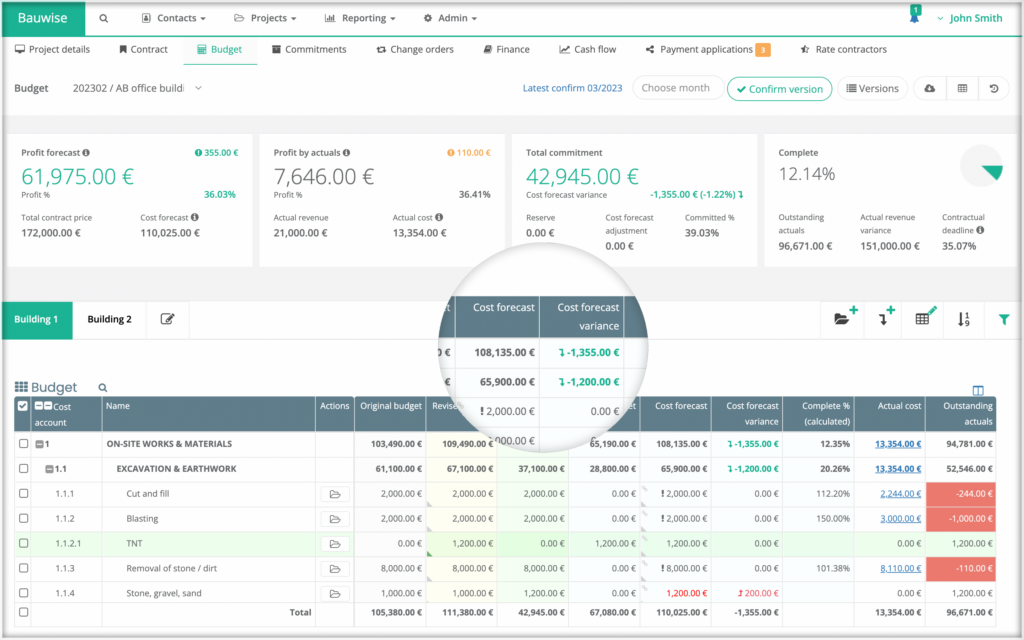
By making changes to the budget or creating commitments, you will receive automatic cost forecasts, which will help you manage the project more effectively and anticipate various budgeting problems that may arise in the future. Bauwise displays separate cost forecasts for each cost line you have included in the budget. In addition to the general cost code forecast, you can see the variance of the previous cost forecast, which shows whether you could complete the work within the budget and make a profit or whether you exceeded the budget for the given job. Automatic cost forecasts are essential for you to improve future estimates, manage costs better, and predict project progress.
Our cost-tracking software allows you to organize costs based on multiple variables.
First, organize costs by cost codes, where users can change the order of codes as needed by moving them to a predetermined location in the budget.
Second, organize costs by commitments, from most important to least important or vice versa. This will give you an overview of the costs, including most purchase invoices and contracts with minor commitments.
You also have the option to organize costs by category as you see fit. Move costs according to job categories and make sure all costs are where they should be in the budget.
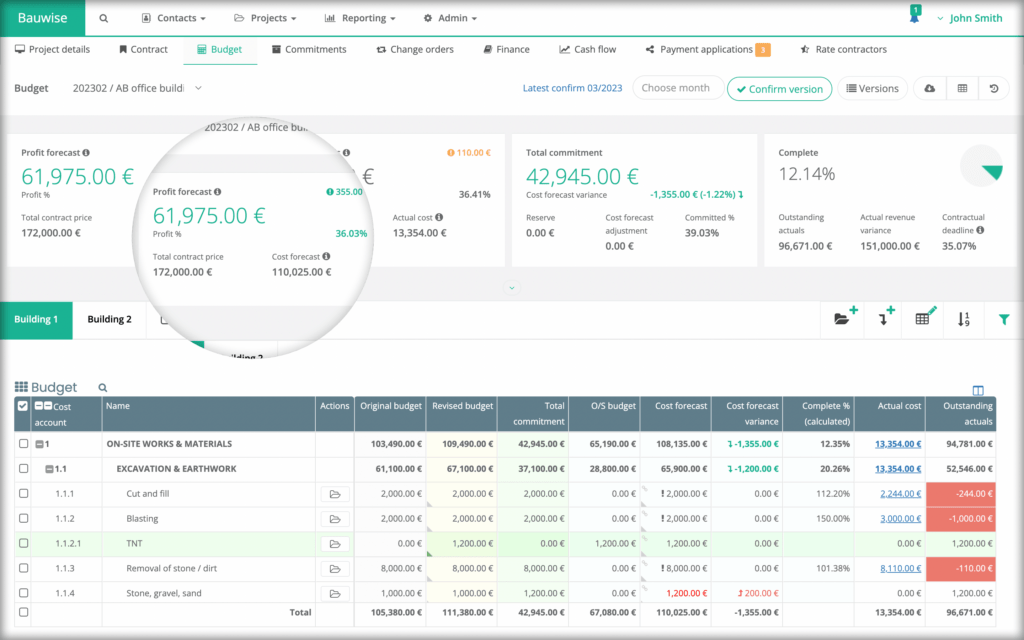
During project management, it is often necessary to introduce additional modification works, due to which the prices of construction work change. To adapt to these changes and make the right budgeting decisions, you need to follow the cost forecast at the level of each construction job. Achieving profitability in the construction business requires cost-line-level visibility of each job to see which jobs turned out to be over budget and which jobs you could complete with the expected profit margin.
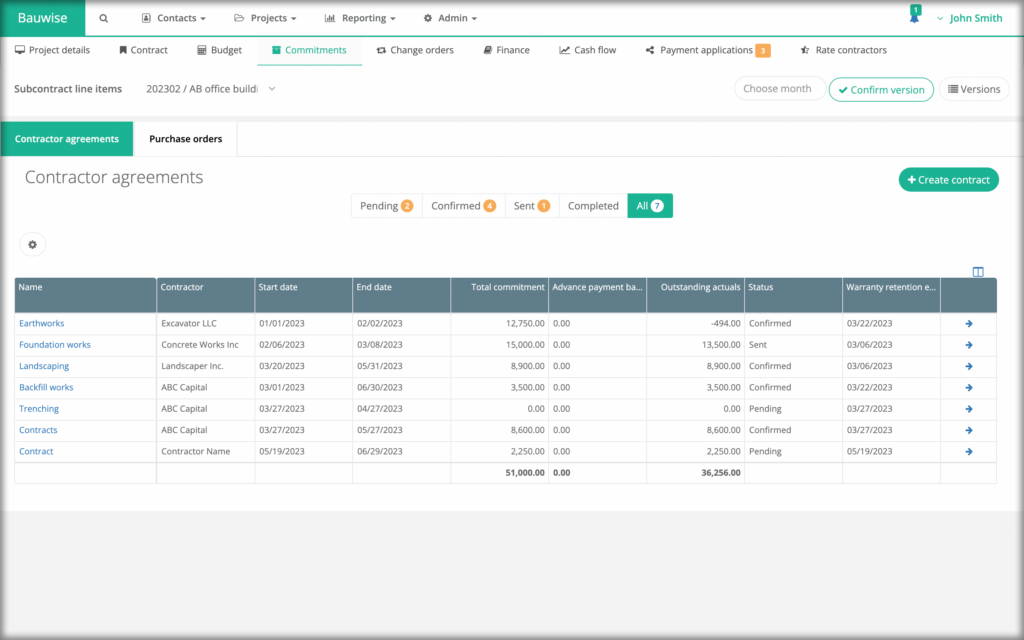
Allow your team to effectively track commitments like subcontracts, purchase orders, and invoices at the cost code level, giving insight into project financials.
Track subcontracts, purchase orders, and invoices.
See the current value and real-time status of contracts.
Stay on top of unforeseen cost impacts and easily view all subcontracts and purchase orders in one place.
View the impact of pending, uncommitted, committed, and forecasted costs in real-time.
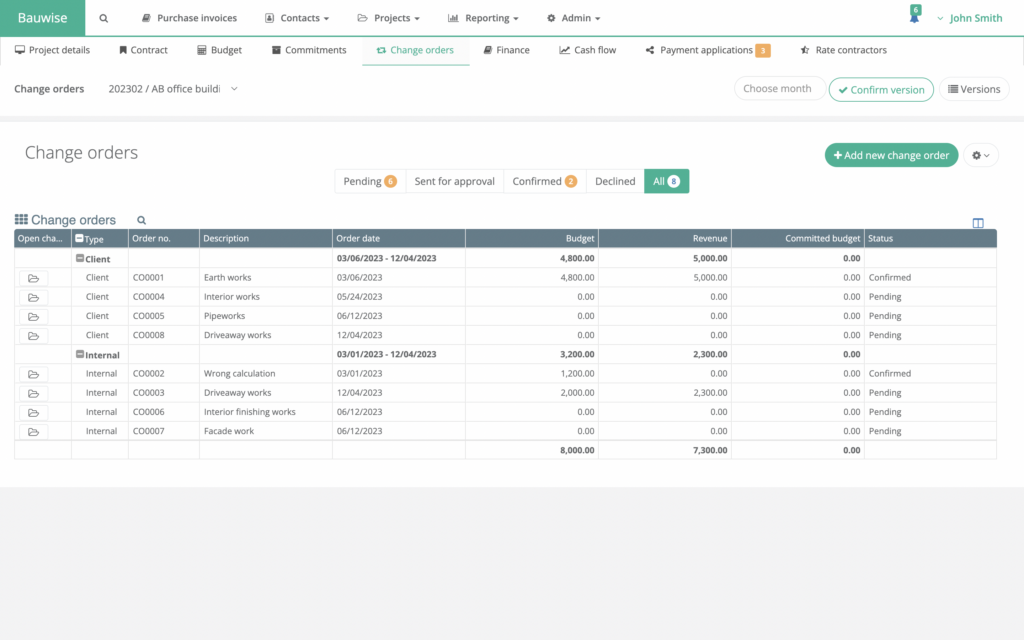
Most construction projects experience changes during the project’s life, which is where change orders come into play. It is often difficult to forecast all project costs to the penny, so contractors must make budget adjustments and consider new prices when unforeseen circumstances require it. With the Bauwise change order process customized for different construction companies, you’ll be more prepared for unexpected price changes that often occur in construction projects.
Change orders can be removed or added to any cost account, and project managers can modify attributes.
Documenting and tracking the status of change orders gives you an understanding of your budget changes and ensures you get paid for all your work.
Bringing together all cost data and control workflows, such as contracts, budgets, commitments, and change orders, into one platform makes project cost tracking simple and convenient. Bauwise automatically links the details of all contracts to cost items so you can easily see which jobs are associated with subcontractors, keeping both contracts and cost data organized and easy to analyze.
Bauwise offers solutions that allow flexibility in customizing budget cost codes, hierarchical structures, and segmentation options.
Add different columns to your budget to help you analyze costs better and get more valuable information out of your finances.
Break down your budget to the smallest detail and reduce the risk of data loss and going over budget by providing real-time visibility and critical information about the project’s financial health.
Discover Bauwise construction project management software.
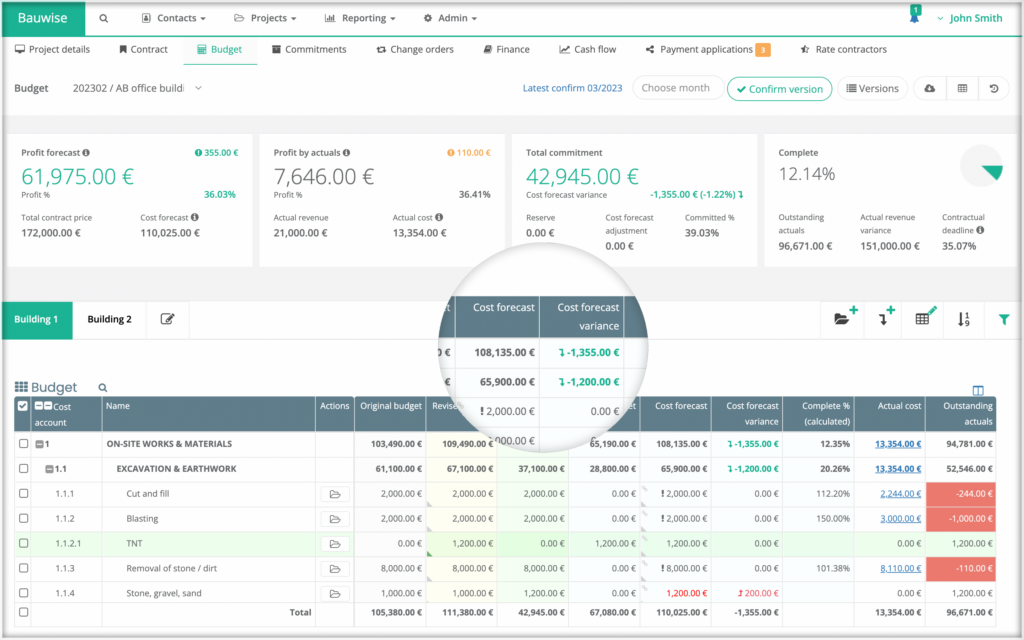
Cost overruns not only affect the margins of construction companies but also prevent the implementation of future projects. Bauwise construction cost tracking software allows project managers to identify cost and budget risks before they become significant problems.
Bauwise provides real-time access to a project’s financial status, allowing project managers to view a summary of all budgeting items, such as costs, revenue, forecasts, and variances associated with each item.
Track each cost code in the budget and see what construction work is on budget and how much profit you’ve made from the job in each project phase.
Real-time cost tracking provides a good overview of where the projects are heading, allowing you to manage costs and adjust the construction project budget accordingly.

Our construction cost tracking software saves you from messy Excel spreadsheets where you have to use multiple formulas to calculate costs manually. With Bauwise, your cost tracking is in safe hands, so you don’t have to worry whether you’ve done the budgeting calculations correctly or if something crucial is missing from the budget. Free yourself from manually tracking every cost item in your budget and focus on things that require your attention.
More than 10 000 projects managed by using Bauwise
Tracking construction costs effectively involves a combination of organization, technology, and regular oversight. Here’s a concise guide:
Budget Baseline: Start with a detailed, itemized budget for the project.
Use Software: Implement construction accounting or project management software for real-time tracking.
Cost Codes: Assign specific codes to different budget items for easier tracking.
Document All Expenses: Promptly enter all expenses (labor, materials, subcontractor invoices) into the system.
Review Regularly: Frequently compare actual costs to budgeted amounts to spot discrepancies.
Handle Change Orders: Track and adjust the budget for change orders separately.
Maintain Receipts: Keep detailed records, including invoices and receipts.
Labor Tracking: Monitor hours worked versus project progress.
Utilize Contingency: Keep an eye on the contingency fund for unexpected costs.
Generate Reports: Produce regular cost reports for transparency and review.
Forecast Costs: Use current data to project final costs and adjust accordingly.
Consistent oversight and utilizing the right tools can help ensure construction costs stay on track and within budget.
A cost management system in construction refers to a structured approach or set of tools designed to plan, estimate, budget, track, and control project costs from inception to completion. The primary aim is to minimize cost and to ensure a project is completed within its approved budget and maximize profitability.
Key components of a cost management system in the construction industry include:
Cost Estimation: Calculating the anticipated costs for a project before it begins. This considers labor, materials, equipment, overhead, contingencies, and other expenses.
Budgeting: Allocating the estimated costs to various project parts, creating a financial blueprint for project execution.
Cost Tracking and Control: Monitoring actual expenses and comparing them with the budgeted amounts. This component involves identifying and addressing any cost overruns.
Change Order Management: Documenting and updating costs associated with changes or modifications to the project scope.
Reporting: Generating periodic reports that offer insights into the project’s financial status. These reports may highlight areas where costs exceed budgets or savings have occurred.
Cost Forecasting: Predicting future costs based on current spending patterns helps anticipate potential overruns and make proactive adjustments.
Value Engineering: Evaluating the project’s functions to ensure the best value for money. This may involve exploring alternative designs, materials, or methods to achieve the desired outcomes more cost-effectively.
Final Account Settlement: Reviewing and reconciling all project costs upon completion to determine the final project cost.
Software Integration: Modern cost management systems often incorporate specialized software that offers tools for estimating, budgeting, tracking, and reporting. This software can integrate with other systems like project management, accounting, or procurement platforms.
In essence, a cost management system in construction provides the industry with a structured framework to ensure projects are financially efficient, helping to mitigate risks associated with budget overruns and boosting overall project profitability.
try now
The typical learning time is just two sessions, while our software can save you up to 4 workdays per month

We use cookies on our website to give you the most relevant experience by remembering your preferences and repeat visits. By clicking “Accept All”, you consent to the use of ALL the cookies.